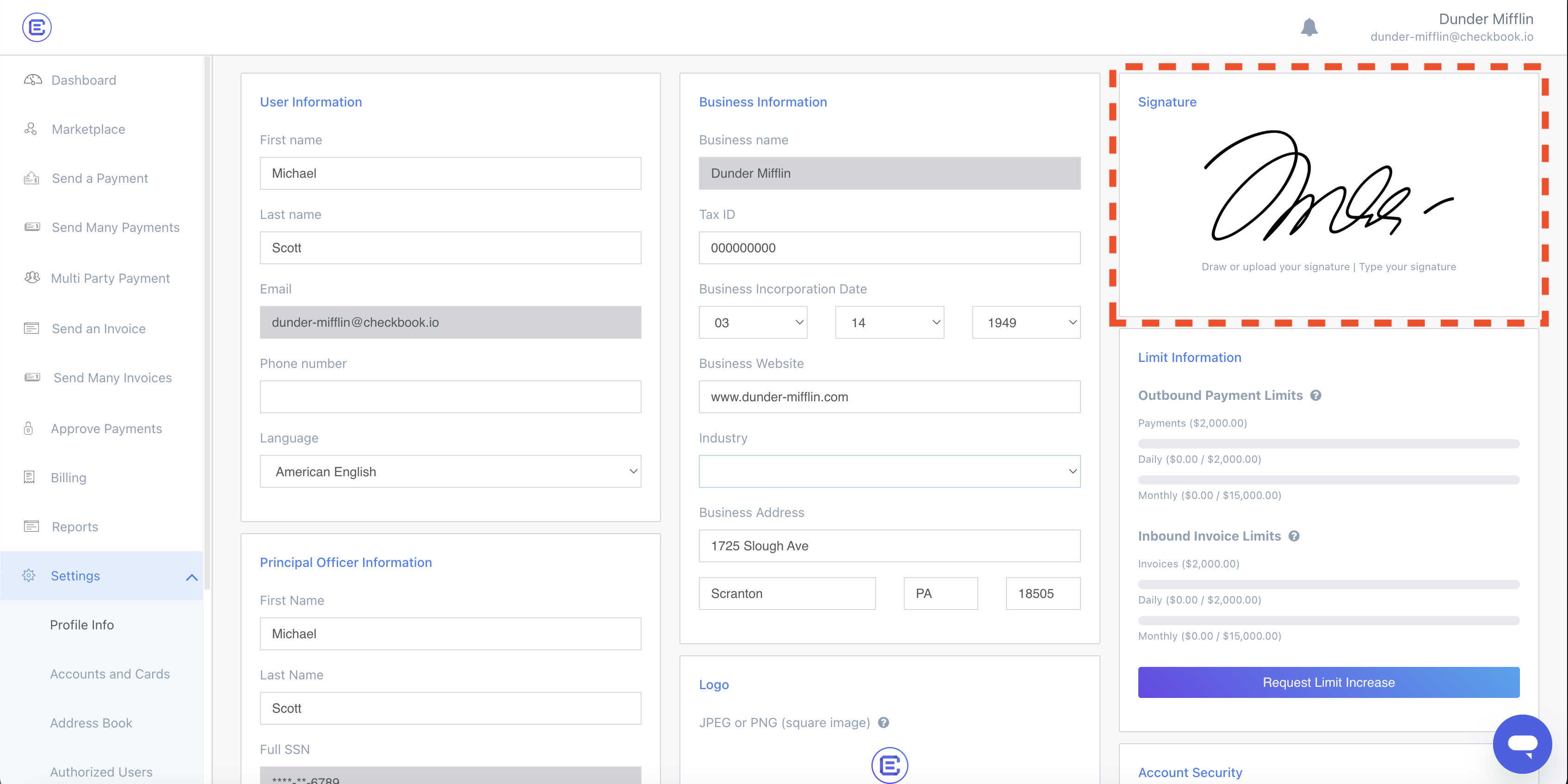Limits
Checkbook implements payment limits to ensure the security and integrity of our platform and to comply with regulatory requirements. These limits can vary based on several factors, including your account verification level, your subscription plan, the payment method used, and the risk profile associated with the transaction.
The default limits for payments are $2,000.00 per transaction, $2,000.00 per day, and $15,000.00 per month for both individuals and businesses.
Payment limits in the sandbox environment are non-restrictive to facilitate testing. Do not rely on sandbox limits as an indication of your production limits.
Limit Types
Per Transaction Limit: The maximum amount you can send in a single payment.
Daily Limit: The total amount you can send within a 24-hour period. Days are calculated based on the GMT timezone.
Monthly Limit: The total amount you can send within a calendar month.
Receiving Limits: In some cases, there may be limits on the amount of funds you can receive within a specific timeframe.
Viewing Limits
The most accurate way to view the specific payment limits applicable to your Checkbook account is through the Profile Info page on your Checkbook dashboard.
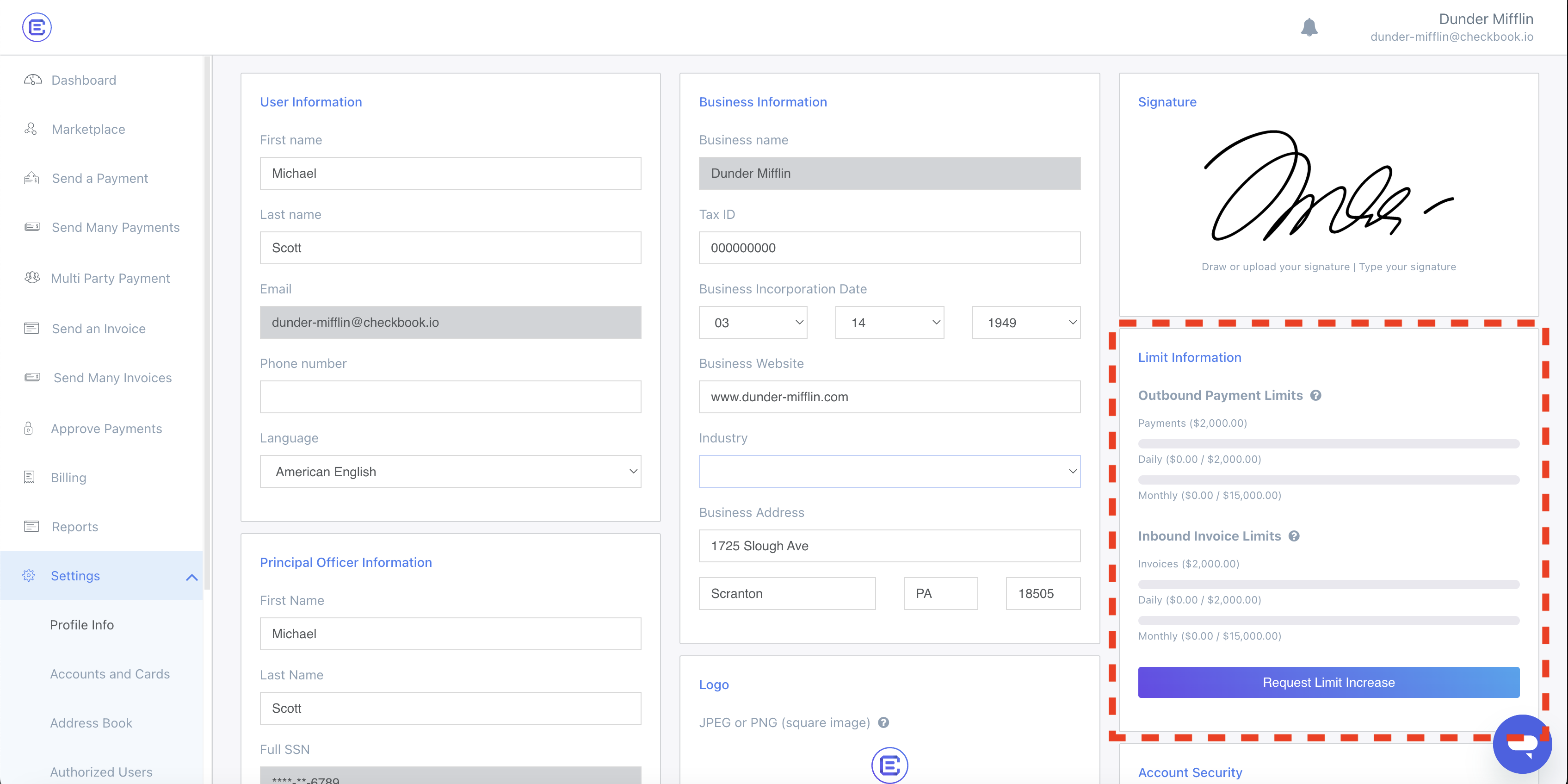
Increasing Limits
If your business needs require higher payment limits than your current settings allow, you may request an increase via the Request Limit Increase button on the Profile Info page. This process involves multiple steps:
-
Enable 2 Factor Authentication: Ensure your account is fully secured with 2 factor authentication (2FA). This can be completed on the Profile Info page of the Checkbook dashboard
-
Provide Supporting Documentation: You may be asked to provide additional information about your business, your payment volume, and the reasons for needing higher limits and additional verification documentation. This helps us assess the risk and determine if an increase can be granted.
-
Review Process: Our team will review your request and the provided documentation. This process may take some time.
-
Notification: You will be notified of the decision regarding your limit increase request.
In order to send payments greater than $2,000, Checkbook also requires a signature on file from the sender. This can be configured on the Profile Info page of the Checkbook dashboard.