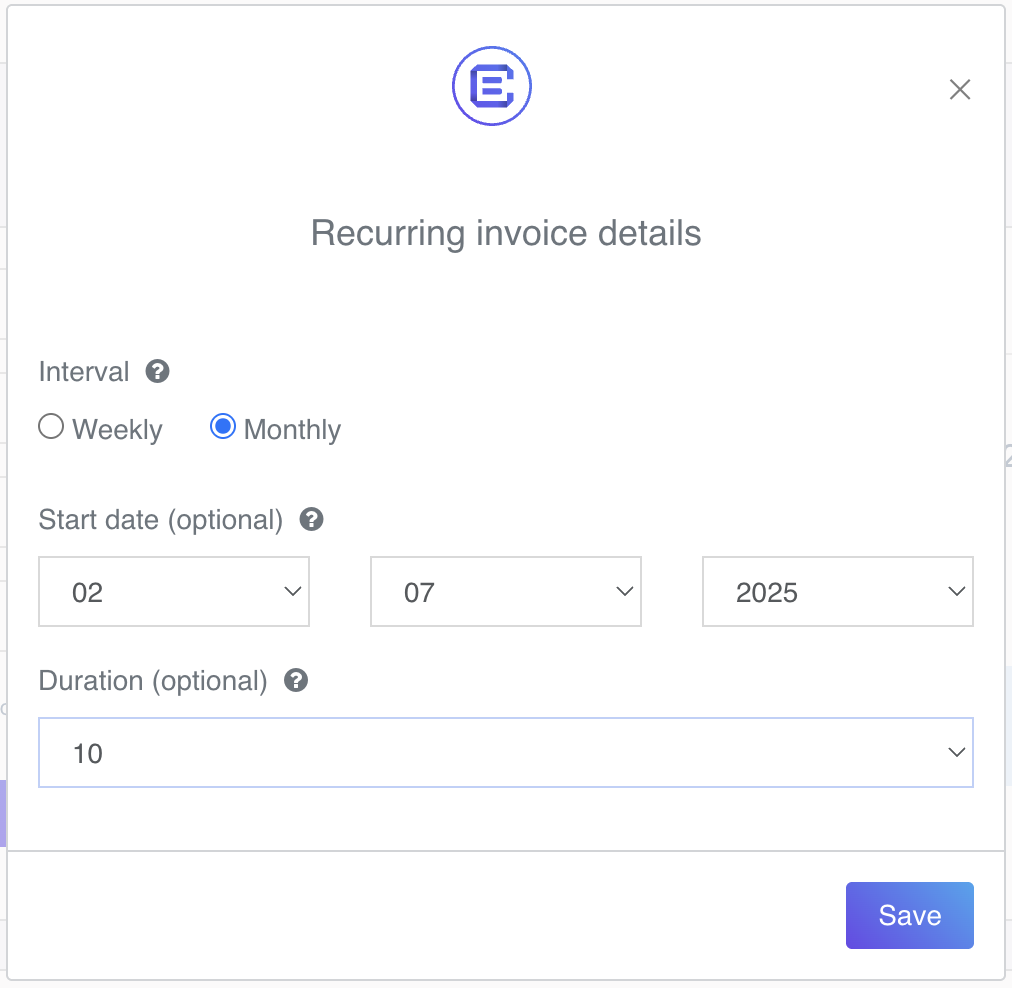Invoices
Checkbook offers features to streamline your invoicing process, allowing you to create, send, and manage invoices directly within the platform or through API integration. This functionality helps you get paid faster and more efficiently by providing your customers with a convenient way to pay via ACH.
Key Benefits
Professional Invoice Creation: Easily generate professional-looking invoices with customizable details, including your branding, descriptions and rates.
Secure Digital Delivery: Send invoices electronically via email, eliminating the delays and costs associated with traditional paper invoices.
Payment Tracking and Notifications: Monitor the status of your sent invoices (e.g., unpaid, in process, paid) and receive notifications when payments are made.
Automated Reminders: Ensure on-time payment with automated reminders to customers with overdue invoices.
Integration with Payment Processing: Seamlessly link your invoices with Checkbook’s payment processing capabilities, making it easy for customers to pay and for you to receive funds.
Record Keeping and Reporting: Maintain a centralized record of all your sent and paid invoices for easy tracking and financial reporting.
API Integration: Integrate Checkbook’s invoicing functionality with your existing business applications and workflows using our API.
Features
Attachments
When sending an invoice, senders may choose to attach a PDF. The PDF attachment can be uploaded by selecting the Attach a PDF button in the Send an Invoice tab of the dashboard. This PDF may be up to 7 MB and will be delivered to the recipient as an email attachment.
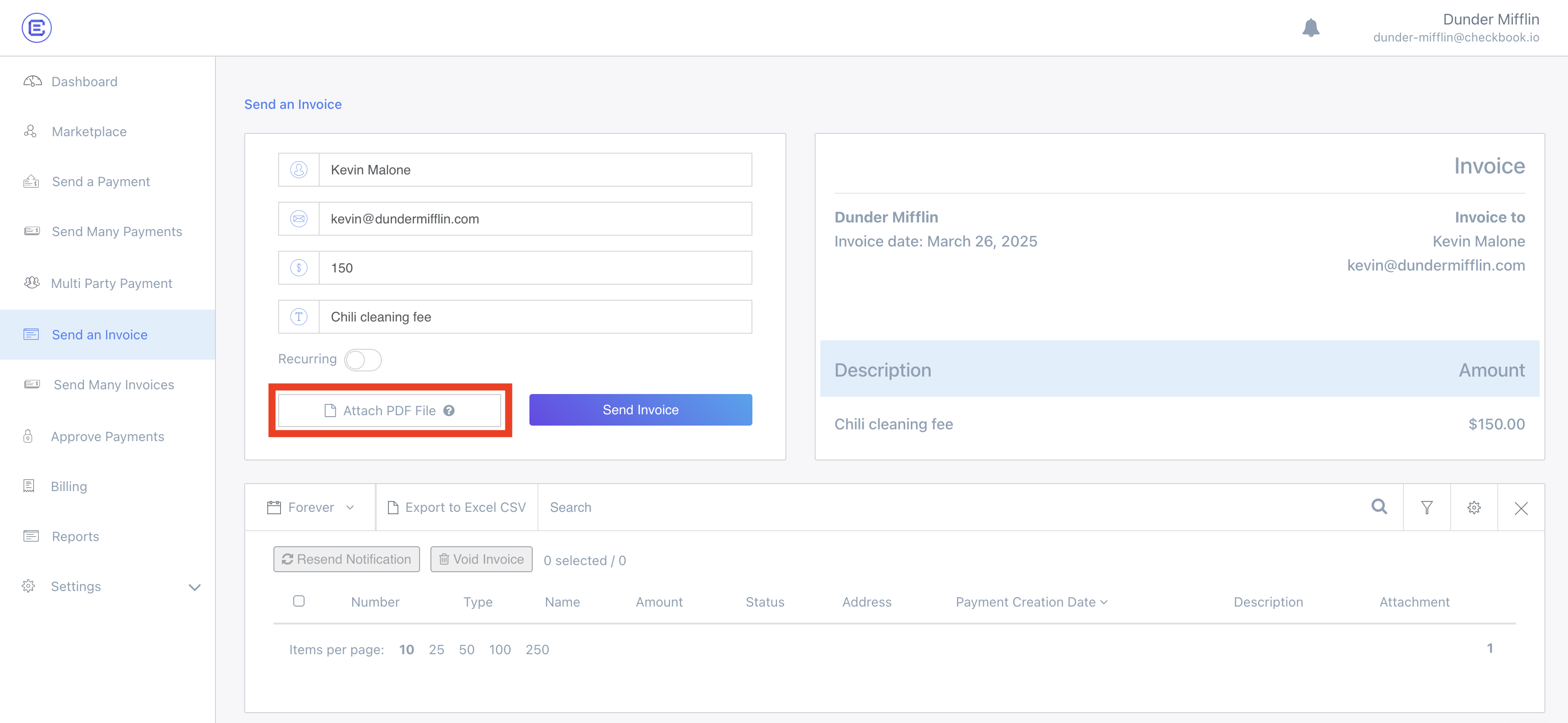
Scheduled Invoices
Scheduled invoices allow for configuring invoices for future delivery and payment, automating your recurring billing processes and ensuring timely payment collection. This feature is particularly useful for businesses with subscription models, recurring services, or regular billing cycles.
Recurring invoices can be configured to be sent on a weekly or monthly basis. Users can choose a start date for the first invoice and an interval for how frequently the invoice should recur (e.g. weekly or monthly).
To leverage the recurring invoice function to schedule individual invoices, select the date you would like the invoice to be sent and set the duration to 1. Enter the recipient’s information, amount, and click send invoice. This will schedule a single invoice to be sent on the specified date. You can also use the scheduled invoice API to send recurring and scheduled invoices programmatically.