Bulk
The Checkbook dashboard offers a convenient Send Many Payments feature, allowing you to efficiently initiate multiple payments simultaneously by uploading a Comma Separated Values (CSV) file. This functionality is particularly useful for businesses that need to send out a large number of payments (e.g., vendor payouts, rebates, refunds) in bulk, saving significant time and effort compared to creating each payment individually.
Note
There is a maximum file size of 1500 entries for CSV uploads on the dashboard
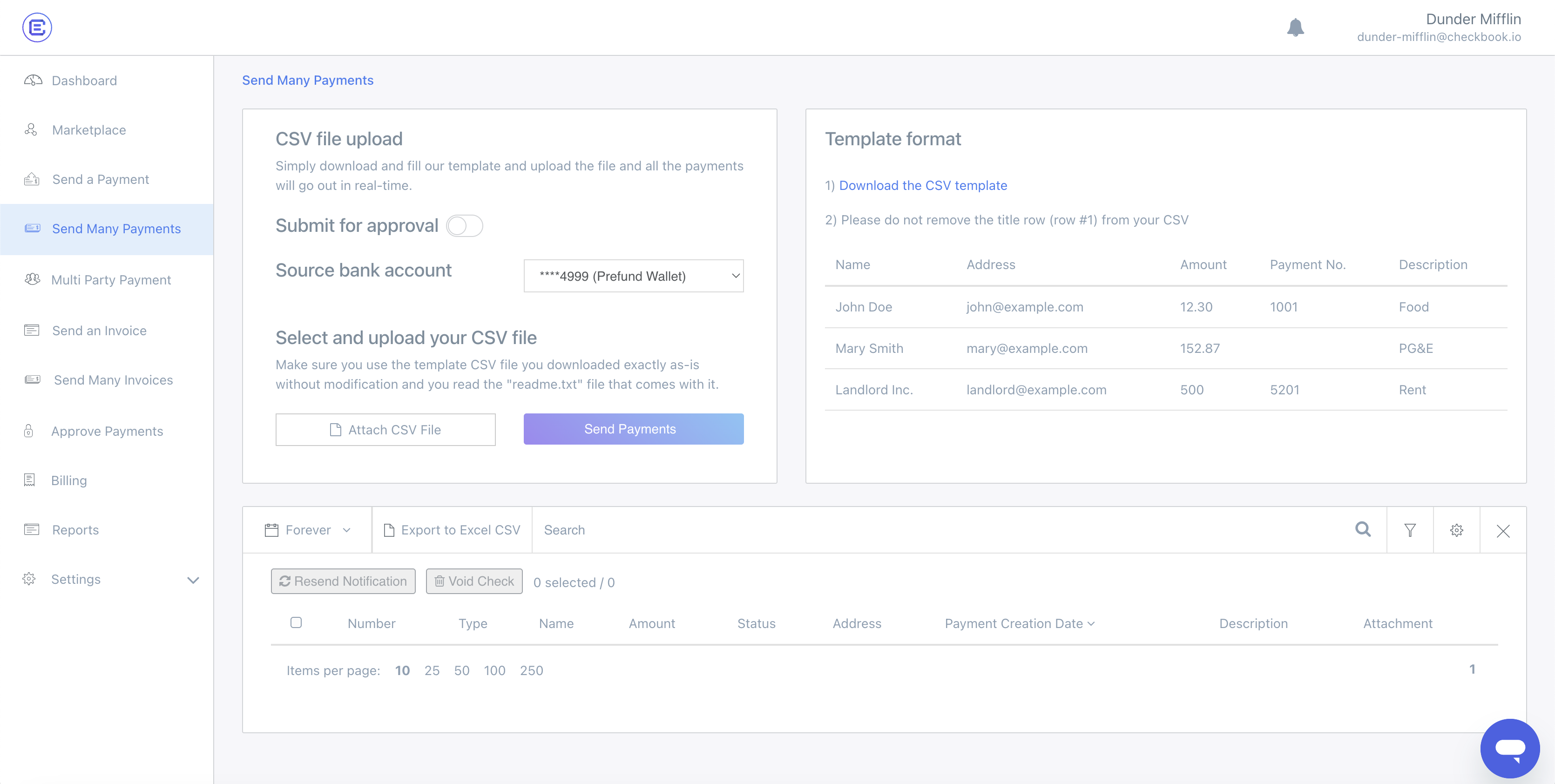
Templates
Checkbook supports both standard and multi-party CSV templates
Standard
| Name | Address | Amount | Check Number | Description |
|---|---|---|---|---|
| Name of payment recipient | Recipient contact (e.g. email, phone number, physical address) | Payment amount | Check number for payment. This field is optional and can be left empty | Payment description |
Name,Address,Amount,Check Number,Description
Dwight Schrute,dwight@dundermifflin.com,500.00,1001,Employee of the Month Bonus
Schrute Farms,"Rural Rt. 6, Honesdale PA 18431",750,1002,Monthly beet shipment
Kevin Malone,kevin@dundermifflin.com,15.99,1003,Chili deliveryMulti-party
| Recipient 1 Name | Recipient 1 Address | Recipient 2 Name | Recipient 2 Address | Amount | Check Number | Description |
|---|---|---|---|---|---|---|
| Name of payment recipient 1 | Recipient 1 contact (e.g. email or phone number) | Name of payment recipient 2 | Recipient 2 contact (e.g. email or phone number) | Payment amount | Check number for payment. This field is optional and can be left empty | Payment description |
Name,Address,Name,Address,Amount,Check Number,Description
Dwight Schrute,dwight@dundermifflin.com,Angela Martin,angela@dundermifflin.com,1234.56,1001,Party Planning CommitteeLast updated on