Authorized Users
Authorized Users
Add an authorized user
You may give other people access to your Checkbook.io account. It may be a Read Only access so they can only view your transactions, but without the possibility to actually send payments in your behalf; or, you can provide Write access, which will enable them to have full access to your account (except the possibility to modify your profile info).
To add an authorized user that can submit a payment for approval only, create an authorized user where the send limit is 0, send payments is 'write' and approve payments is 'read'.
You may add an authorized user by clicking on the Add User button:
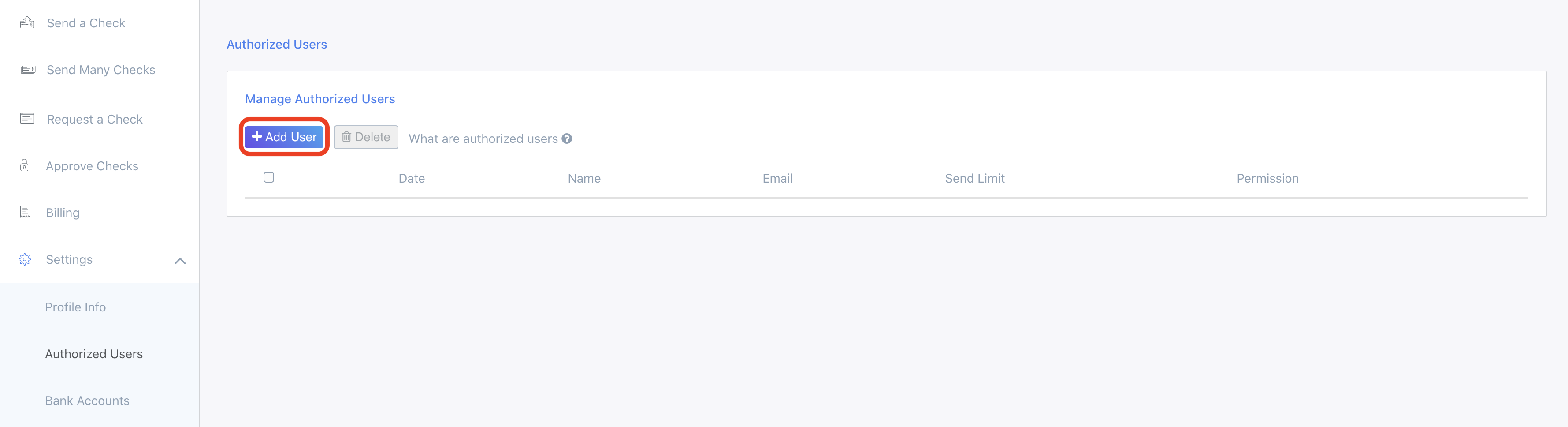
Complete the following form by specifying the authorized user's name, email address and access level. Click on Add. You can specify a send limit and select one of the 3 access levels:
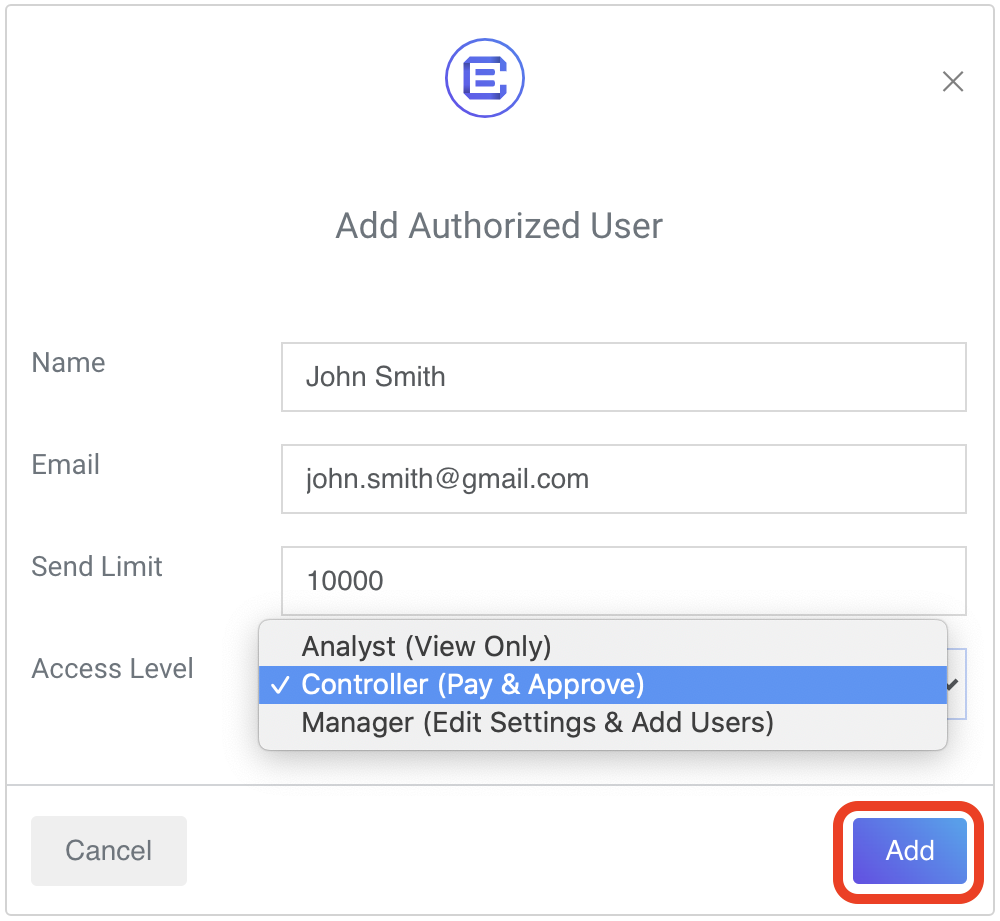
The newly added authorized user will then be listed in the table. You may always change the access level at a later time:
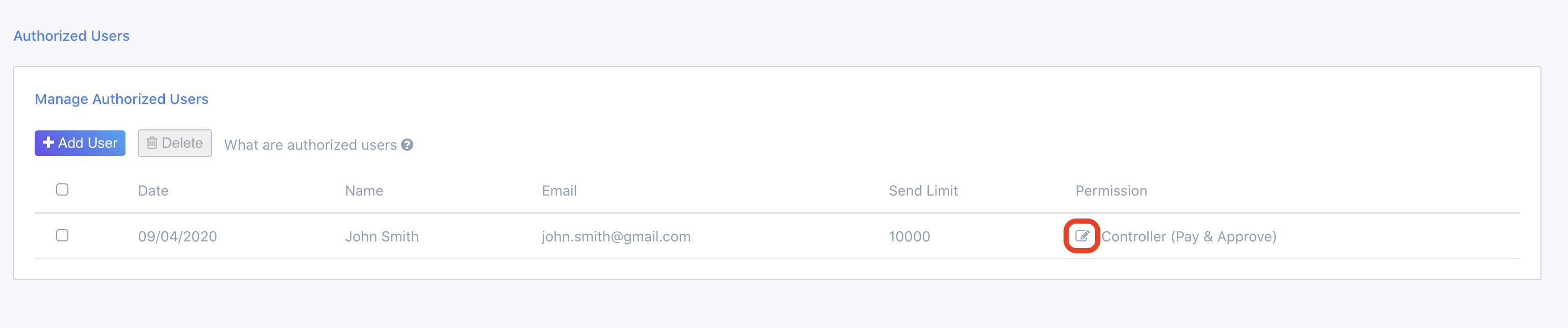
Email invite
The authorized user will receive an invitation email on the address you provided:
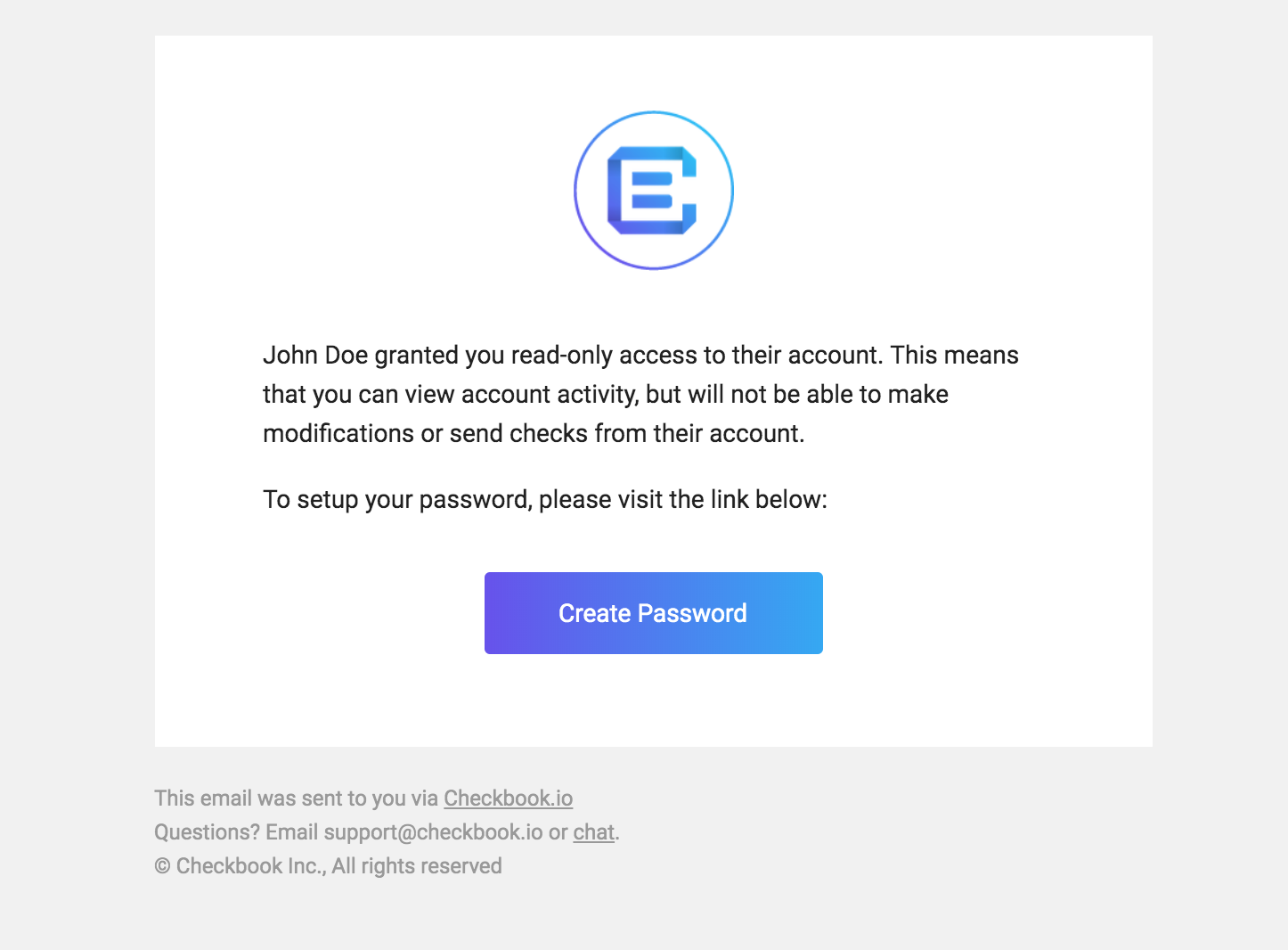
Updated over 1 year ago
