Print Check
Print Check
Print option
From the available buttons, click on the "Print and Deposit the Check" button. The button label may be different if the check sender defined a custom label in the Recipient Experience section of its Checkbook.io account.
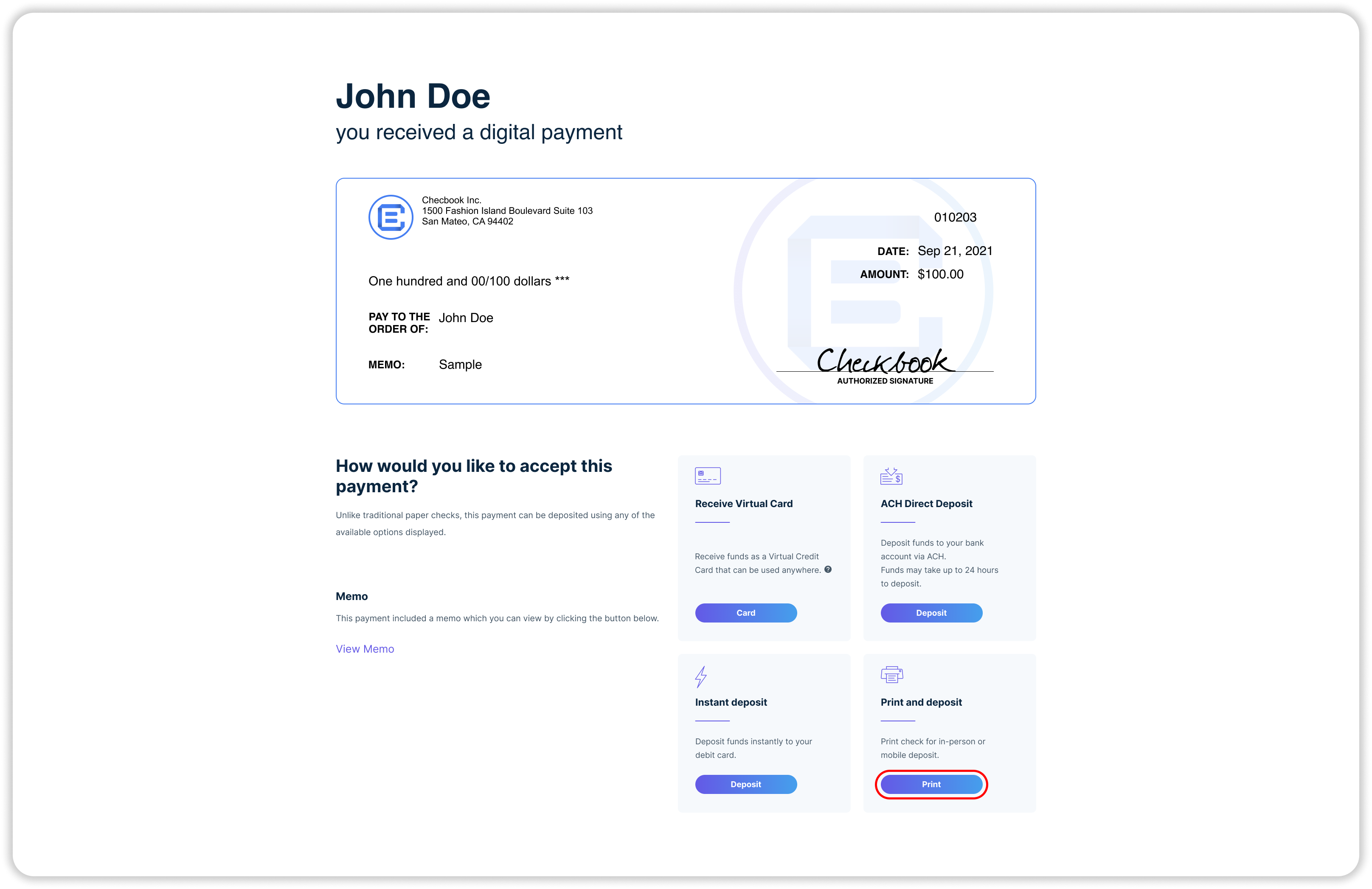
Legal regulations
UCC regulations are clear on Checks - as long as a check conforms to the definition, it is a legal requirement for a bank to accept it when you present it to a bank teller. Please refer here for more information.
The Check21 definition of a Check as defined per Federal Government specifically states a check image reproduced cleanly in any paper is as valid as the original check.
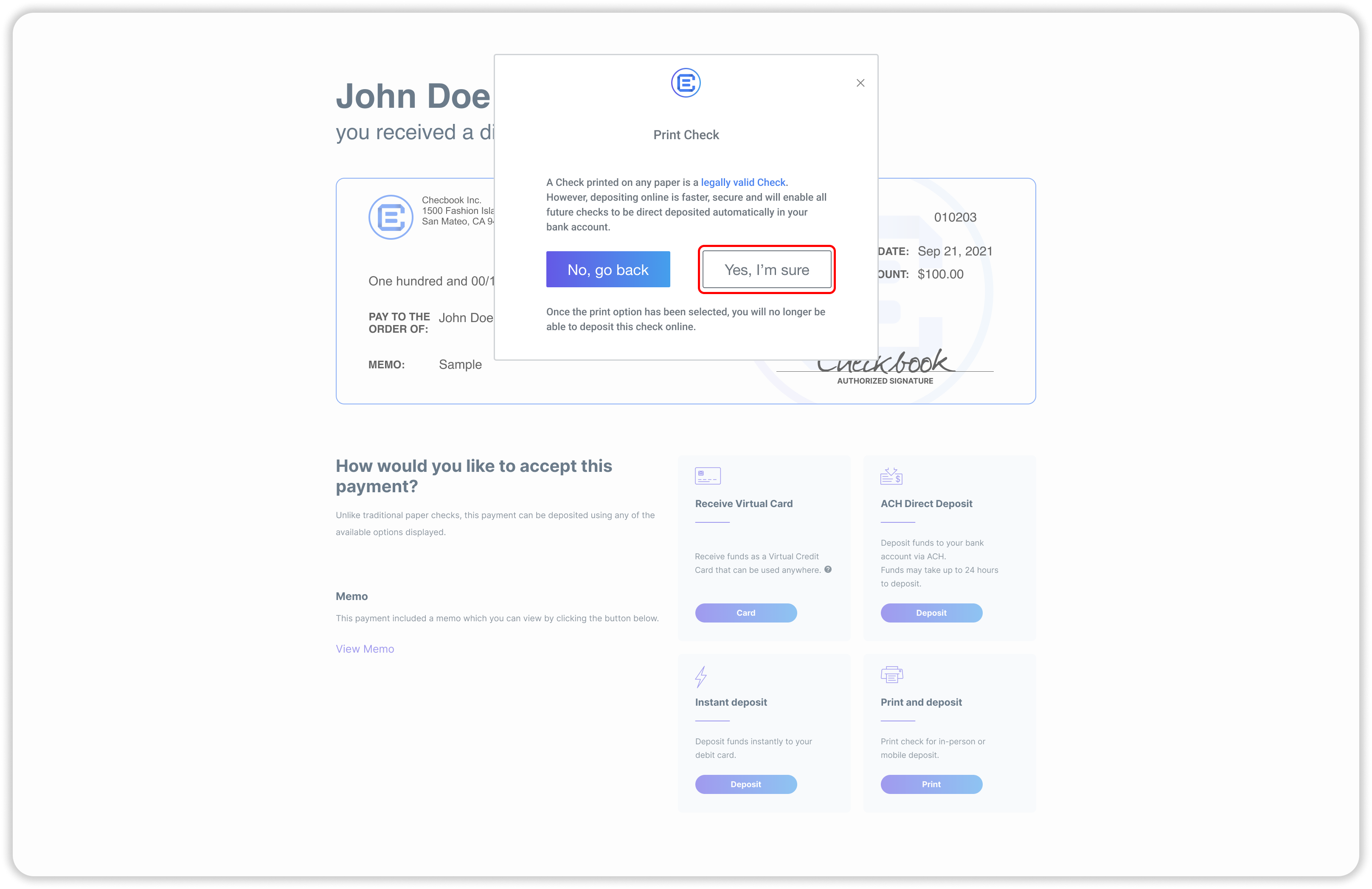
Check PDF
When you choose to print your digital check, you will be provided a PDF version of the check that needs to be authorized with your signature before depositing. Printed checks can be deposited in the following ways:
-
Mobile Check Deposit: Download a Check deposit app directly from your bank to your smartphone. Deposit your Check by taking a picture of it inside the app.
-
RDC or ATM: Printed Checks can be cut to the size of a regular Check and inserted into a Remote Deposit Capture or an ATM to deposit the funds into your account.
-
Presenting it to a bank teller at a branch office: Your Printed Checks are legally valid to be presented at the bank; however, bank tellers have varying experience and Checkbook cannot guarantee acceptance or the experience. Non-acceptance at bank counters is rare, but if it happens, please use any of the alternate methods (e.g. Deposit Online, Mobile phone deposit, ATM etc).
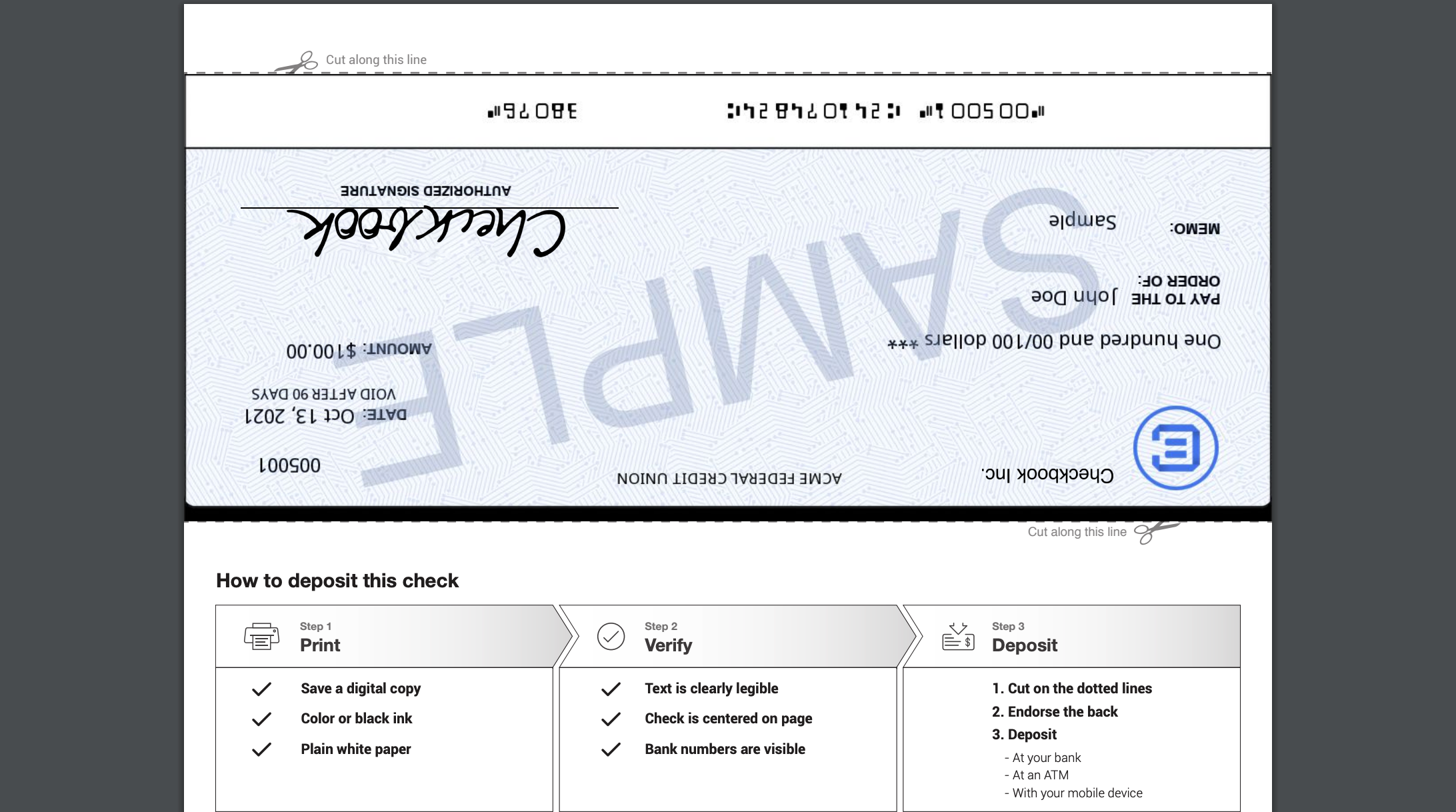
Reprint the check
If you visit the deposit page again after printing the check, you will only see the Print option.
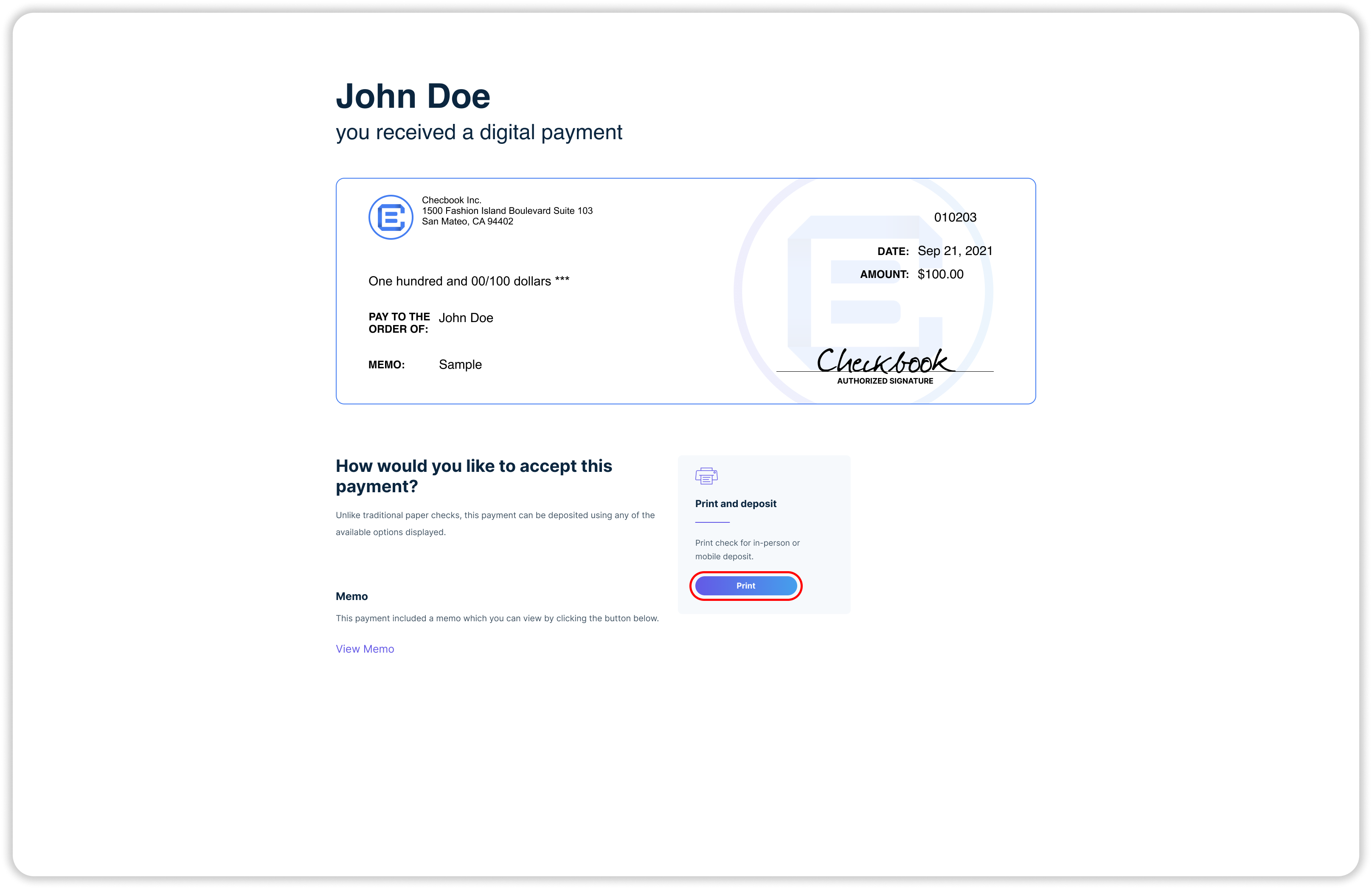
Note
You can print the check up to 5 times.
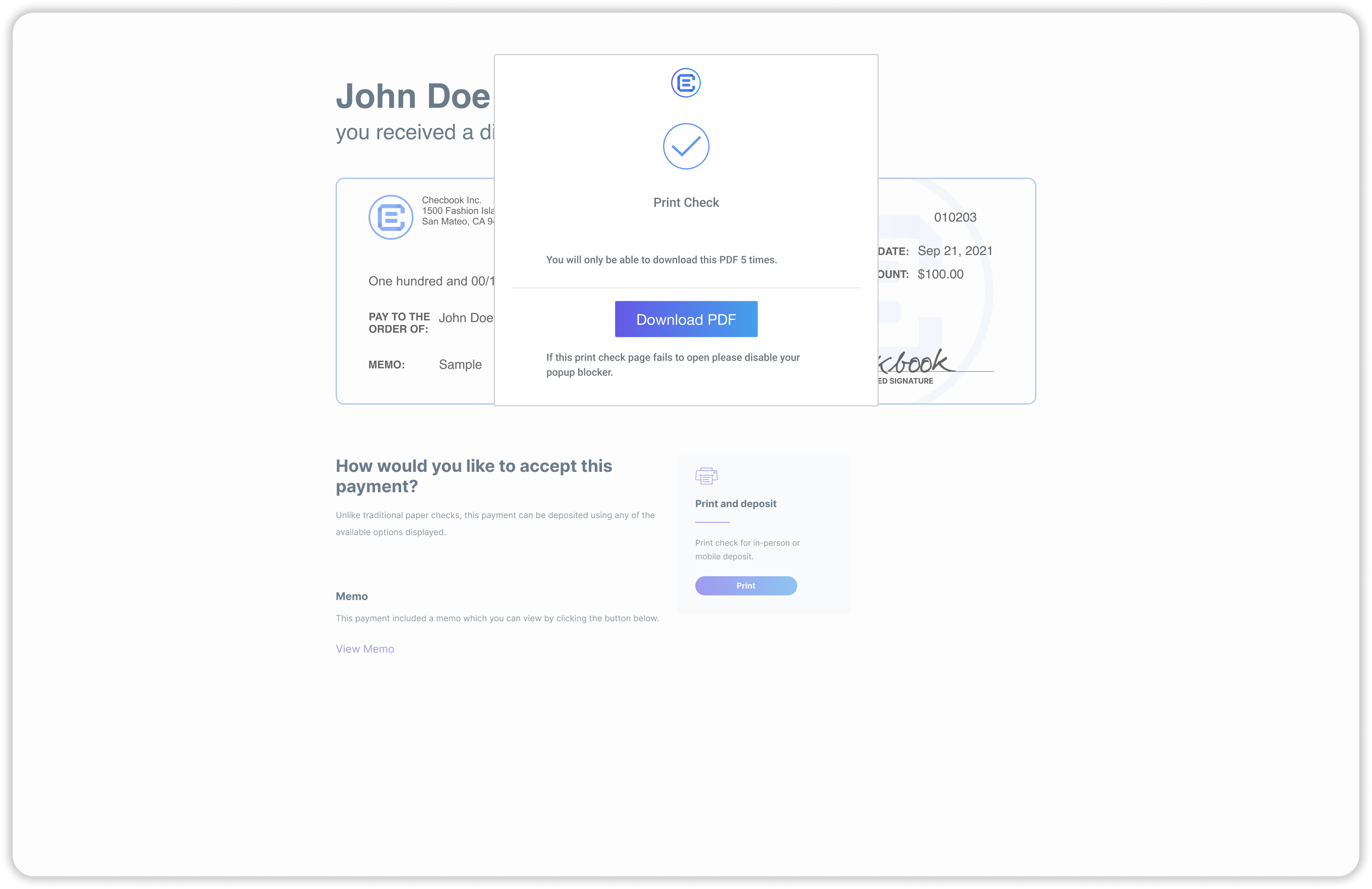
Updated over 1 year ago
