Pay an Invoice
Pay an Invoice
Email notification
Recipients instantly receive their invoice via email and can choose to send a check by clicking on the blue Send Check button.
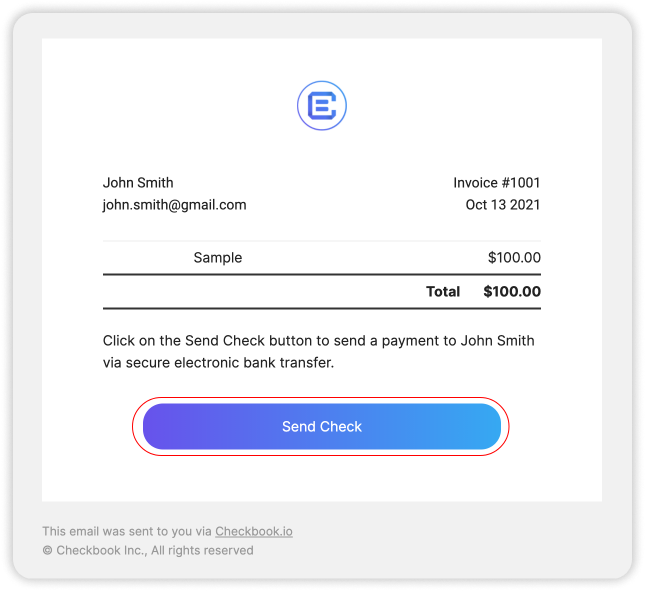
Add a Bank Account
In order to pay the invoice by sending a digital check, you need to click on the Submit button.
If you are a first-time sender, you need to verify your bank account where the digital check will be sent from. You will first need to select your profile, which can be either Individual or Business. Then you have two options for adding a bank account, either Manual Verification or Instant Account Verification.
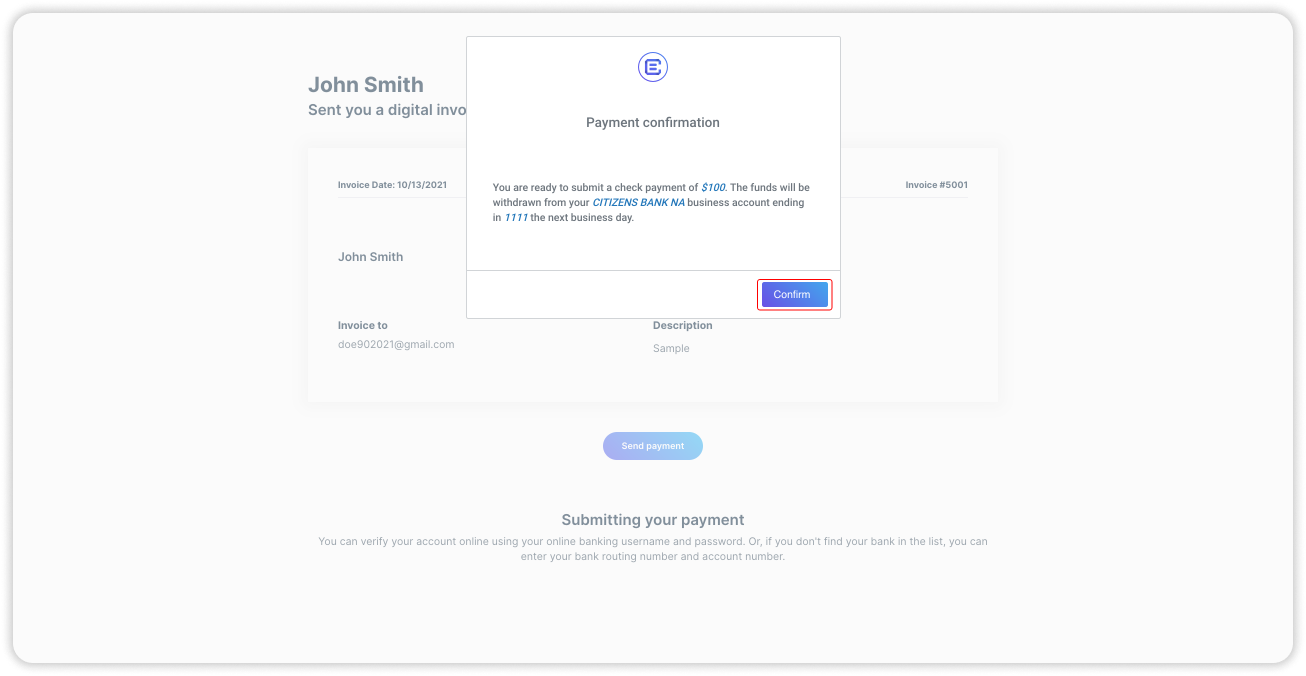
Payment confirmation
Once the bank account is successfully added, the payment confirmation modal will be displayed. Click on the Confirm button to validate the transaction and actually send the digital check.
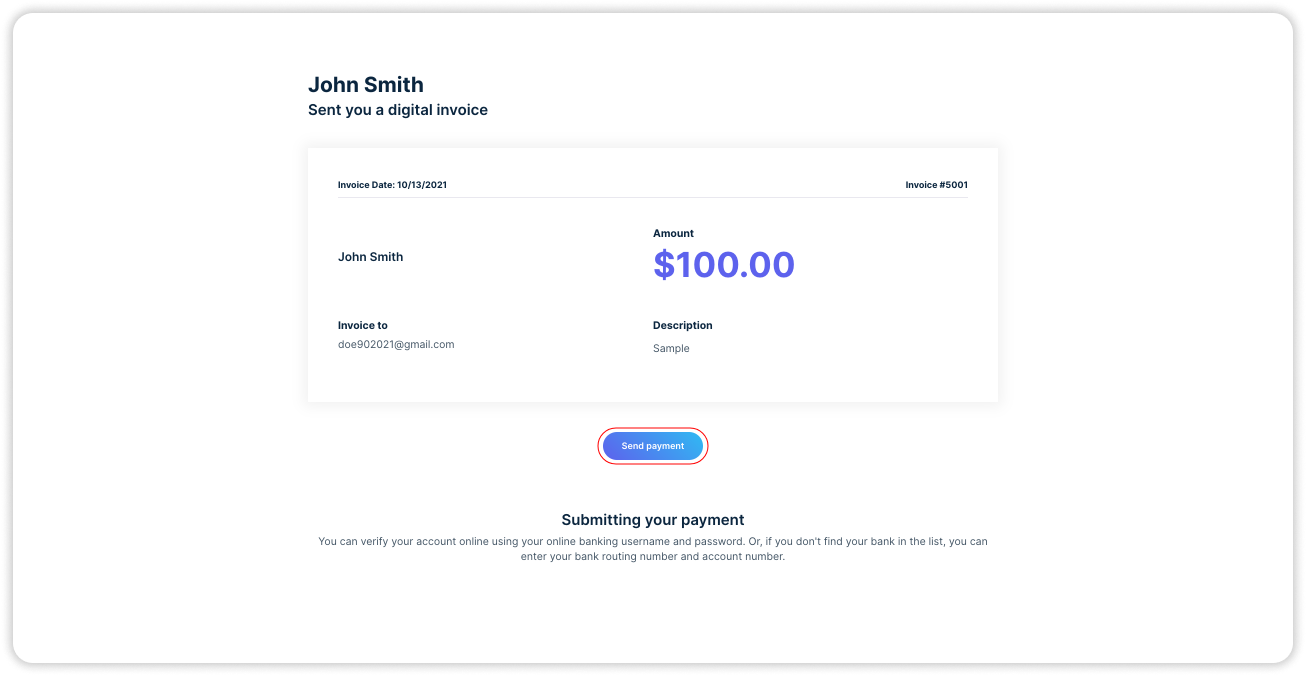
Updated over 1 year ago
