Test webhook notifications
Test Webhook Notifications
If you would like to test the webhook flow, you can do this easily using the Checkbook Sandbox environment.
Set up the back-end code
In order to test webhook notifications, you will need to first have a server that can accept POST requests with the webhook payload. Refer to the Webhooks section for more information.
If you simply want to test the webhook flow before implementing your own server-side code, you can use a service such as https://webhook.site.
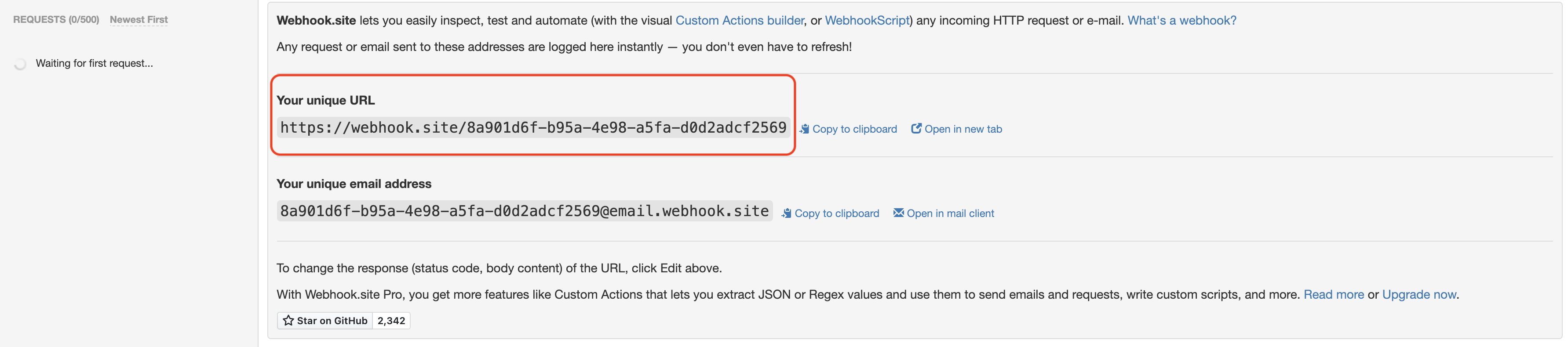
Configure the Webhook URL
To configure the webhook URL, specify the webhook URL in your developer settings in the Sandbox environment. If you used https://webhook.site, then you can paste "Your unique URL" into the "Webhook URL" fields in the Checkbook settings.
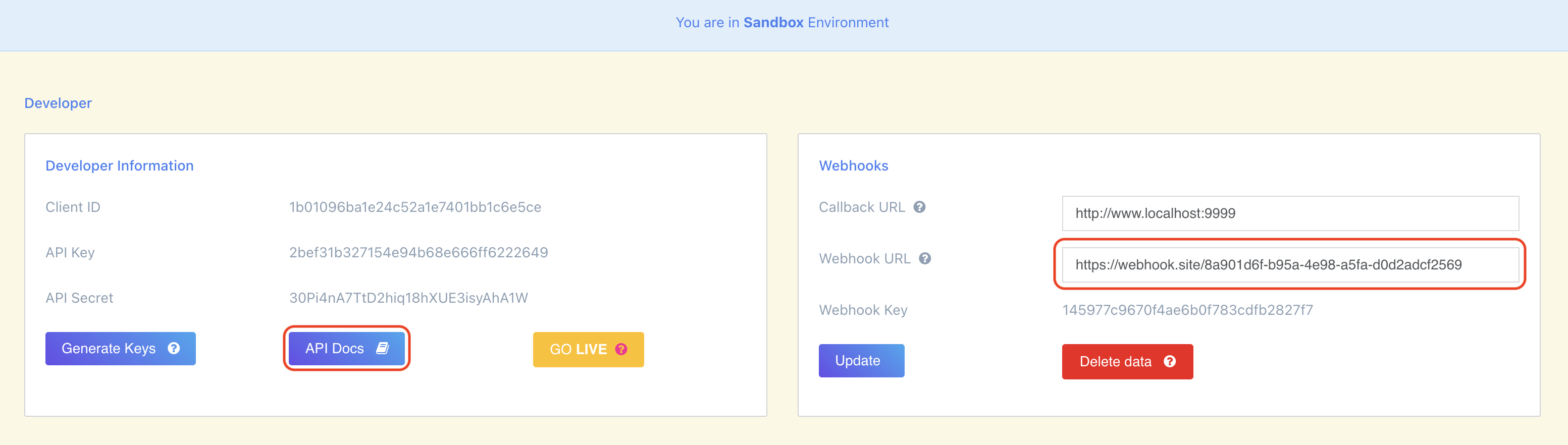
Test the webhook
You may use your favorite tool to make a POST call to the Checkbook API, or make the POST call to the Checkbook interactive API reference. To make a call to the API reference, simply click on the "API Docs" button. You will be redirected to the Checkbook documentation page with your Sandbox api key pre-filled.
Next, go to the webhook notification endpoint and enter a check ID, select the status you want to test for, and then click on "Try it". If the call is successful, you will receive a 204 status code with no content. This means the request was received by the Checkbook servers and Checkbook will make a POST call to the specified webhook callback URL.
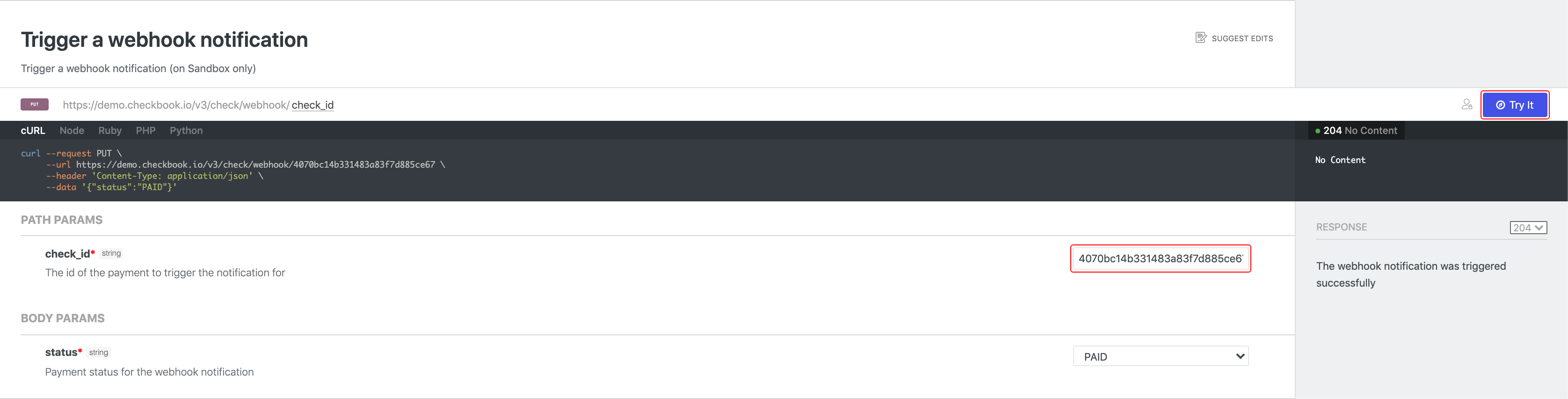
If you used https://webhook.site, you can verify the specified webhook was called by Checkbook's servers with the desired payload. If you have your own server-side implementation, you should receive the same information.
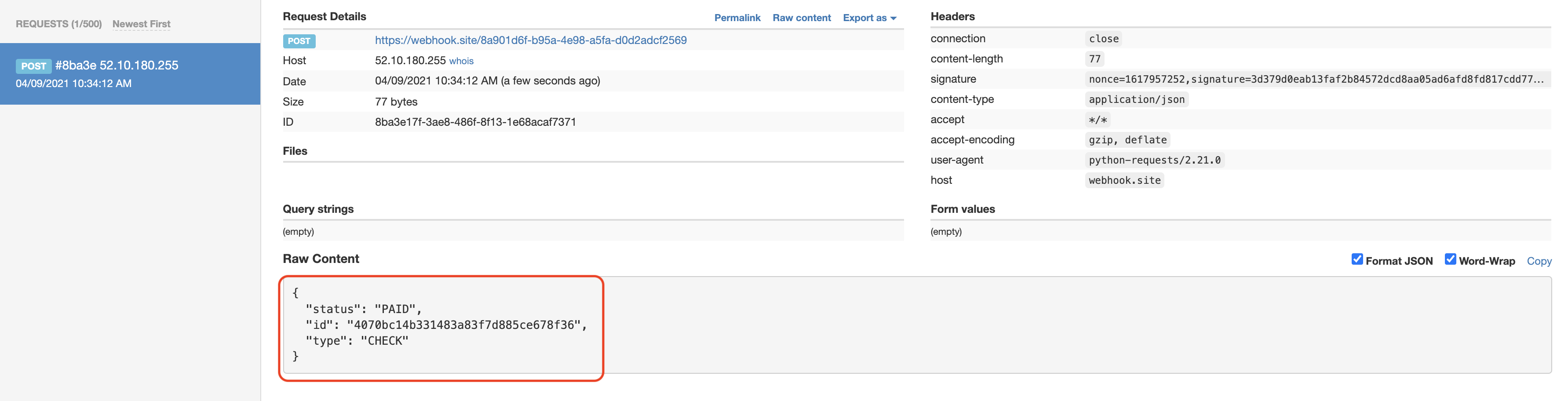
Updated about 1 year ago
