Deposit a Digital Payment
Deposit a Digital Payment
Email notification
Recipients instantly receive their Digital Payment via email and can choose to either deposit the payment Online or Print for mobile deposit or Instant deposit to their debit card. When the recipient clicks on the blue button, the deposit page will be displayed.
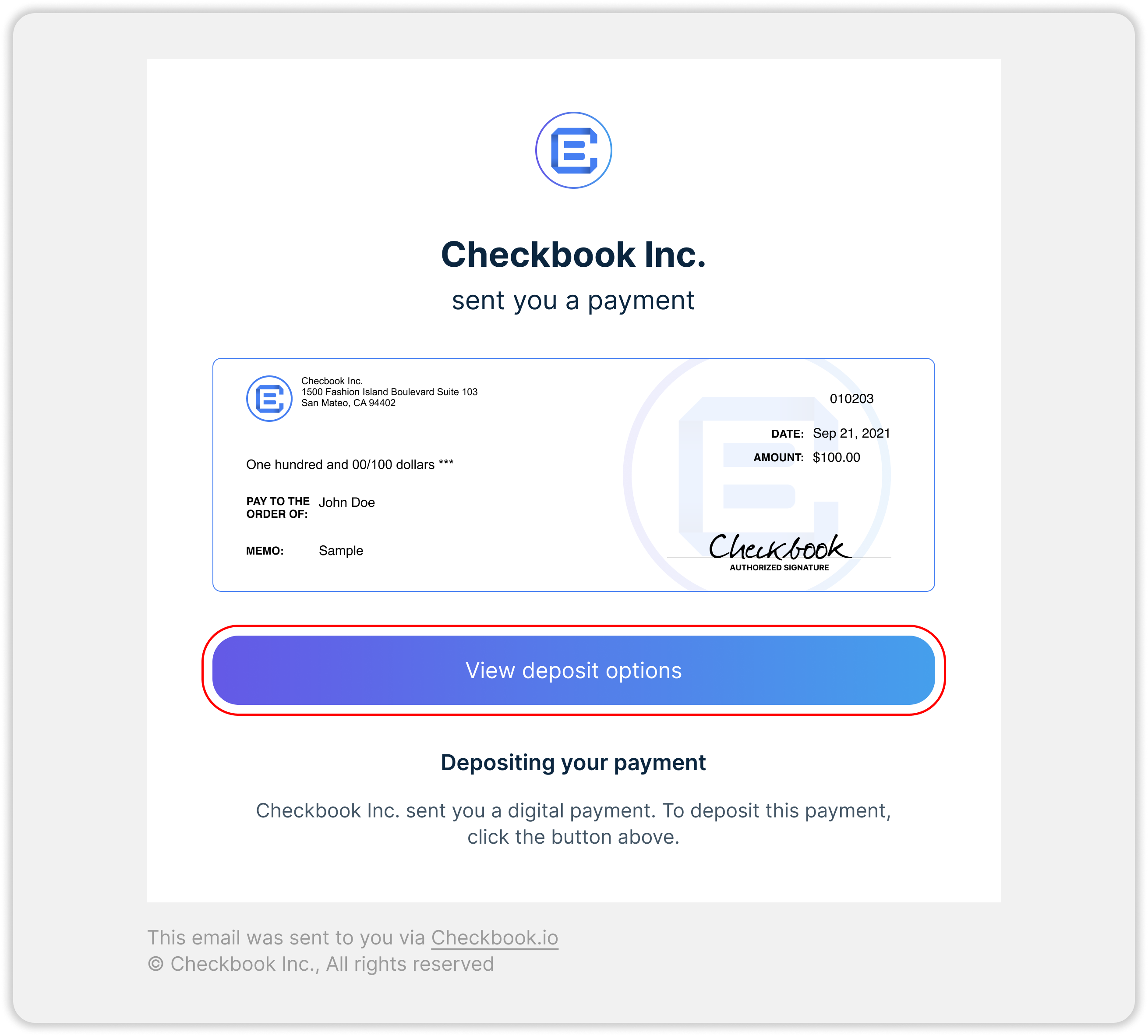
Deposit page
Recipients do not need to sign up for a Checkbook account to receive a digital payment. First-time recipients must verify their bank to deposit the digital payment if they choose the "Deposit Online" option. All future digital payments sent to them will be deposited automatically if they verify their bank account once.
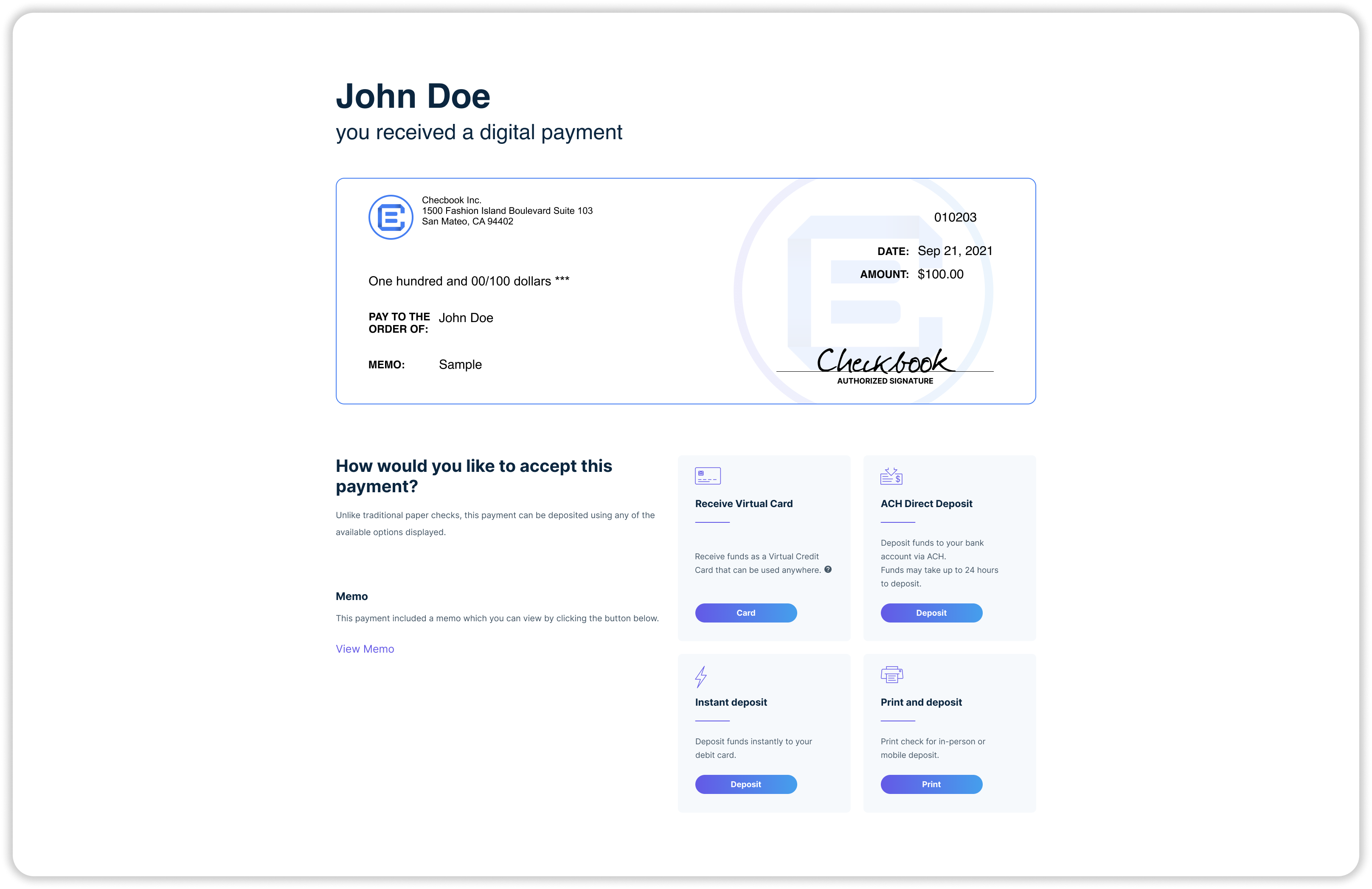
The deposit options available are defined by the sender in the Recipient Experience section of his Checkbook.io account.
Updated over 1 year ago
