Onboard Users
Onboard Users
Create a user
From the Users list table, click on Create User to add a new user:

To onboard a user, you will supply a User Id for the user, and the user's Name. For the User Id you do not have to use an email address; you may use a custom identifier.
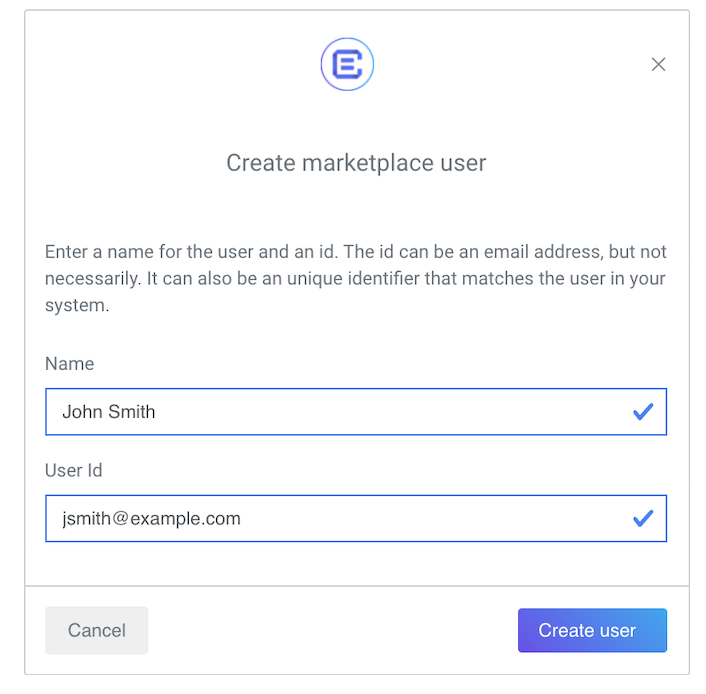
After the user is created, you will be shown the new user's API key and API secret. Make sure to save the API keys.

Update user info
After onboarding the user, add the user's business information (or phone number if they are an individual).
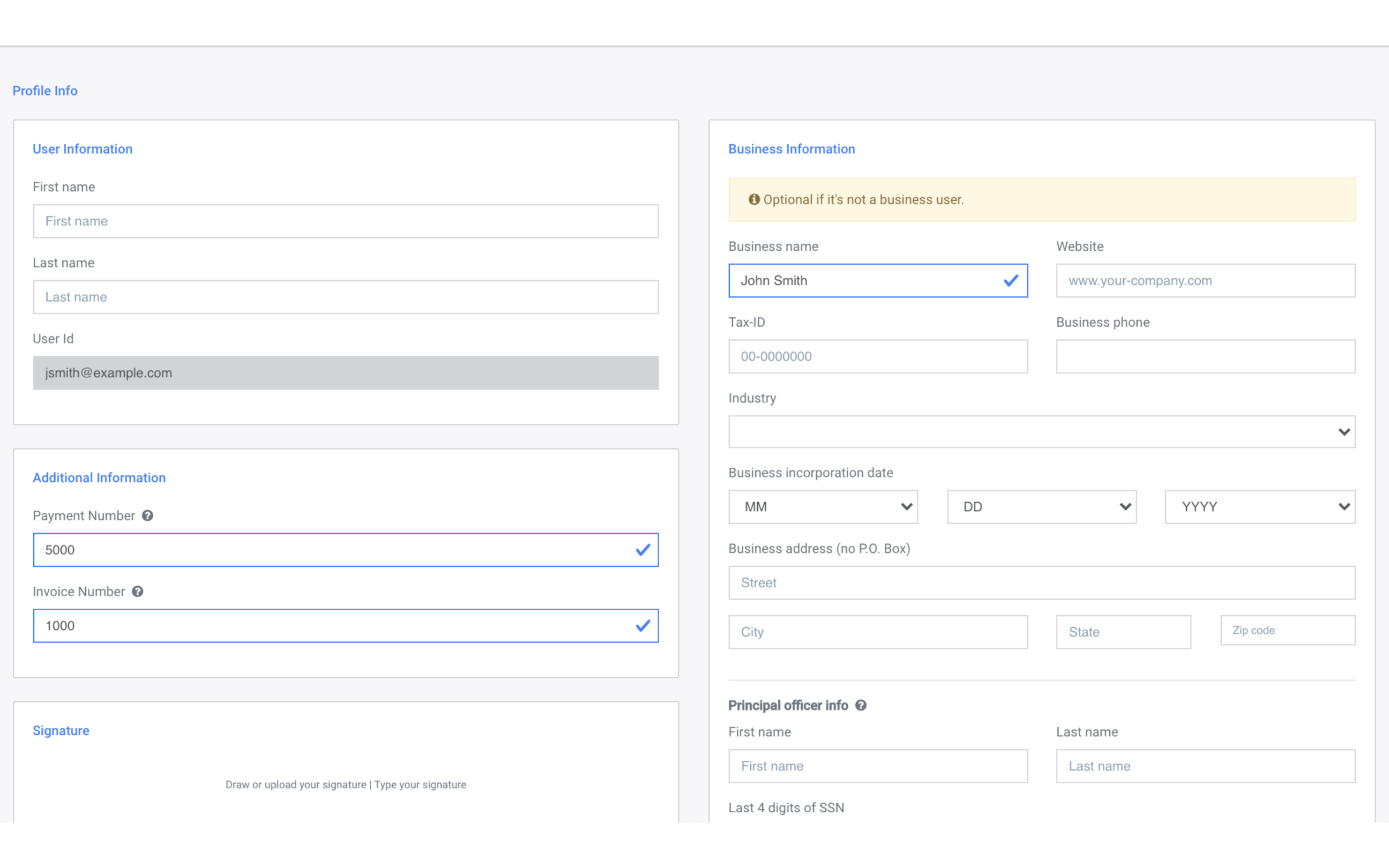
Next, you will need to add a bank for the new user. If you know the user's routing and account number, you can add their account with Manual Verification. If the user wishes to instantly verify their bank account you can use Instant Account Verification.
Updated over 1 year ago
