Digital Payment
Digital Payment
Overview
Checkbook's digital check solution makes payments quick and easy. Simply enter the recipient's name, address, and the amount to send a check.
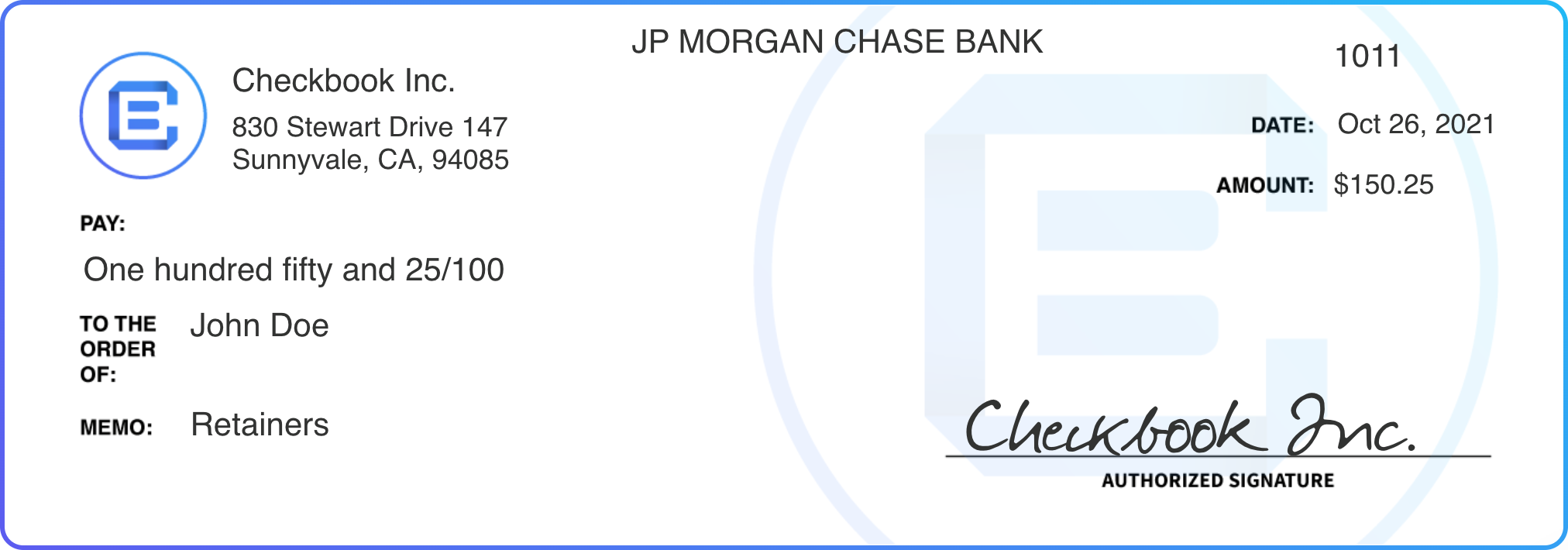
Recipients instantly receive an email with your branding and can choose their payment preference (ACH, Push to Card, Virtual Card, Printable Check, Mailed Check). These options are configurable and may be adjusted in your Account Settings. If you would like to hide particular options, like Paper Check, you can easily do so.
Go to the Send a Check page on Checkbook.io
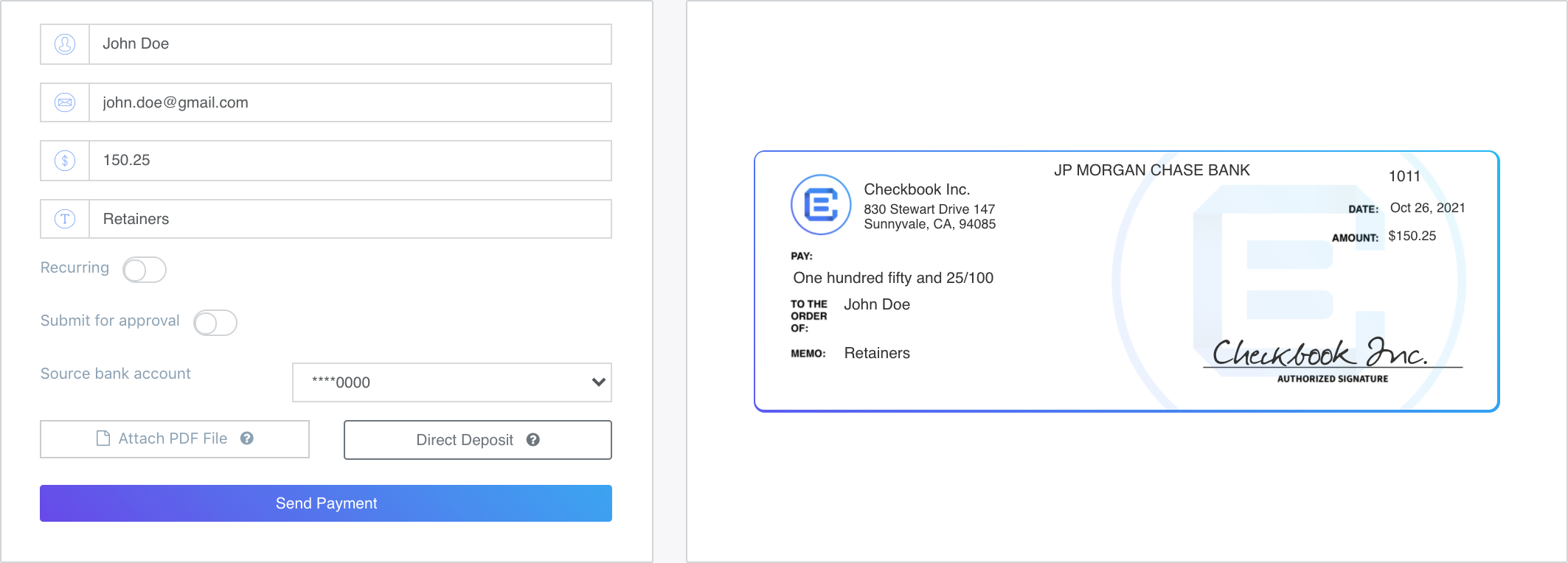
Check21 Processing
Check21s are similar to ACH in that they move money from one bank account to another account; however, they use the Check21 rails for settlement and clearing. Here are some of the differences:
-
Check21 will have the check number and image of the check in the payer bank account, as opposed to ACH which will have 16 characters of text.
-
Check21 conforms to UCC regulations, which have a more cumbersome dispute process and shorter chargeback window.
Payment Options
Consult the Check Options page page to see how you can add a PDF attachement to your check, or make a recurring payment.
API Basics
Verified Bank Account Needed
In order to be able to send checks, you need to have a verified bank account in the Checkbook system. Please refer to the Add a Bank Account section for instructions on how to add a bank account to your Checkbook.io profile.
The API reference for sending a digital check may be found in the Checkbook API Reference. The interactive form enables you to test the API endpoint in the Checkbook demo environment right from the reference page. Here's an example of a request:
Request
curl --request POST \
--url 'https://demo.checkbook.io/v3/check/digital' \
--header 'Content-Type: application/json' \
--header 'Authorization: d6aa2703655f4ba2af2a56202961ca86:dXbCgzYBMibj8ZwuQMd2NXr6rtvjZ8' \
--data '{"name":"Widgets Inc.","recipient":"[email protected]","amount":5.00}'
Response
{
"amount":5,
"date":"2019-06-10 15:43:53",
"description":NULL,
"id":"b241eb8ff0b34e0cabfb98bde4366740",
"image_uri":"https://checkbook-checks-dev.s3.amazonaws.com/2b67bde0-95c9-46ed-8ff0-1addc5357f1a.png",
"name":"Widgets Inc.",
"number":8239,
"recipient":"[email protected]",
"status":"UNPAID"
}
The description field can be 4000 characters long. For descriptions over 80 characters, Checkbook automatically generates a link with the full remittance info.
Note
The previous request is for the demo environment. You will need to use either the sandbox endpoint if you want to send test checks, or the production endpoint if you want to send real checks.
Updated about 1 year ago
