User Settings
User Settings
Checkbook offers many different customization options for your Checkbook.io account, from email templating to recipient experience configuration. To go to the Settings page, click on the link found on the account dropdown:
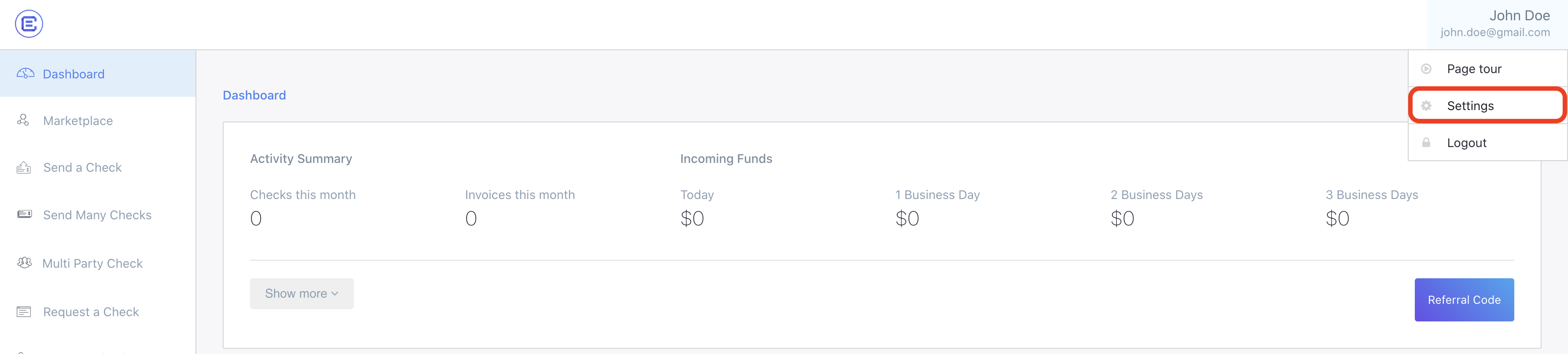
Updated over 1 year ago
