Manual Verification
Manual Verification
Profile type
If you have not already added a bank account, select your profile type, which can be either an Individual or Business. To get started, click on the Please complete your profile by adding a bank account message.
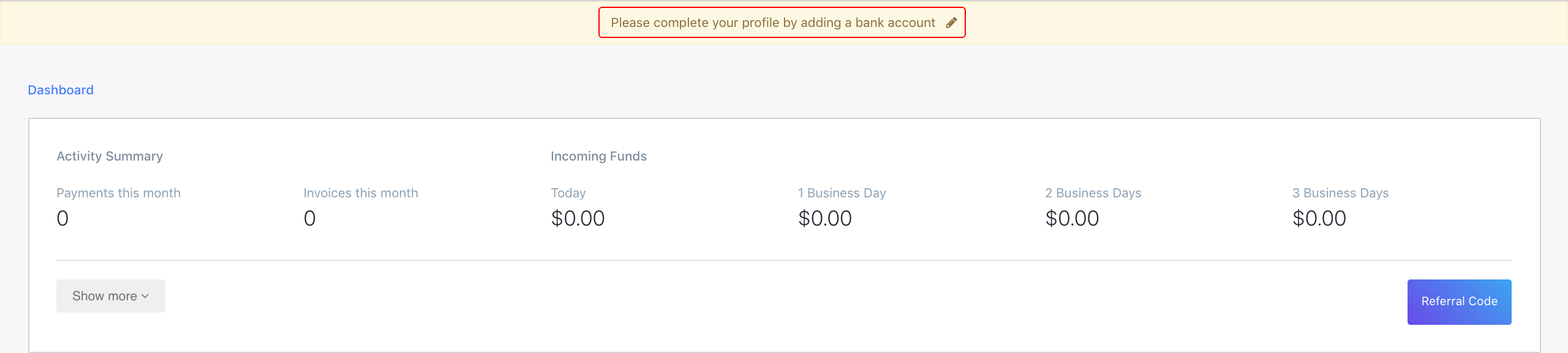
Method selection
After selecting your profile type and entering the required information, you will see the Add a bank account dialog box. Select Manual Verification.
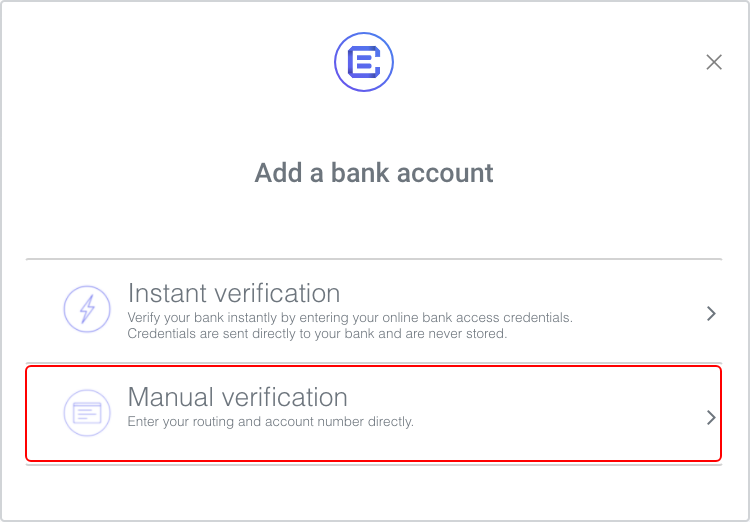
Add the bank account
You will then see the Manual Verification form. Enter the Routing number and the Account number of your bank account and then click Submit.
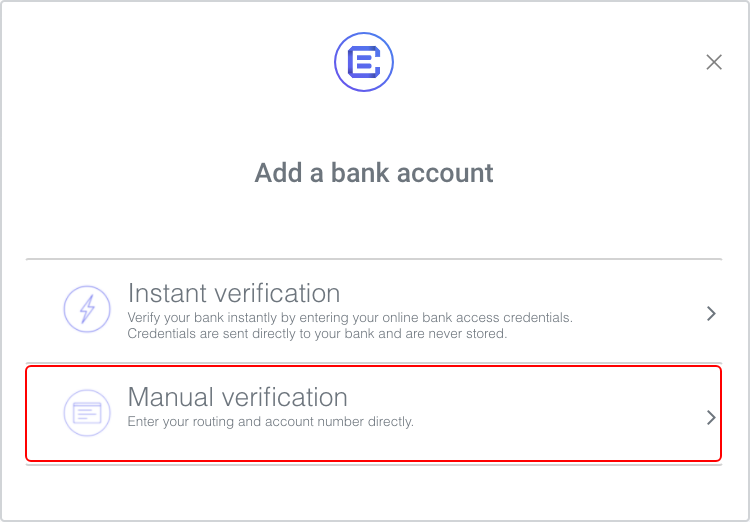
Bank Account Information
The example below shows where you can find the Account number and the Routing number.
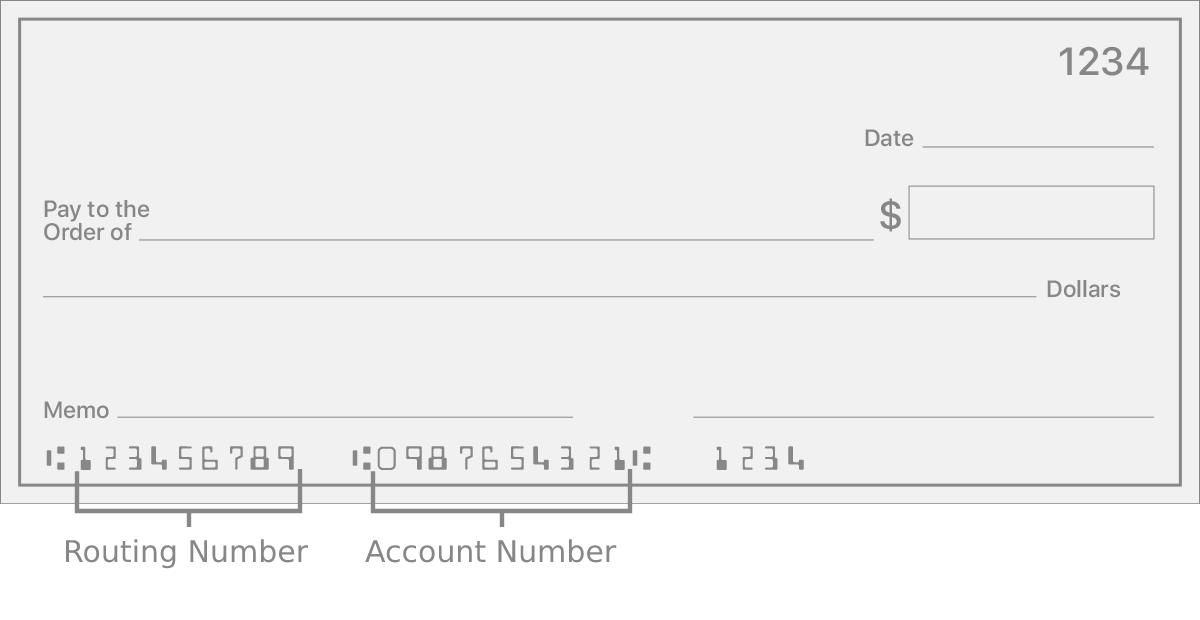
Account status
The bank account will have the
PENDINGstatus until you verify the two micro-deposits. While you are waiting for the deposits, you can receive payments, but you cannot send payments from this account.
Verify the bank account
After completing the manual verification process, Checkbook will make two micro-deposits to your bank account. You will need to enter those amounts to verify account ownership.
An email will be sent to you containing a link allowing you to verify the micro-deposits, but you may also click on the following message on your dashboard:
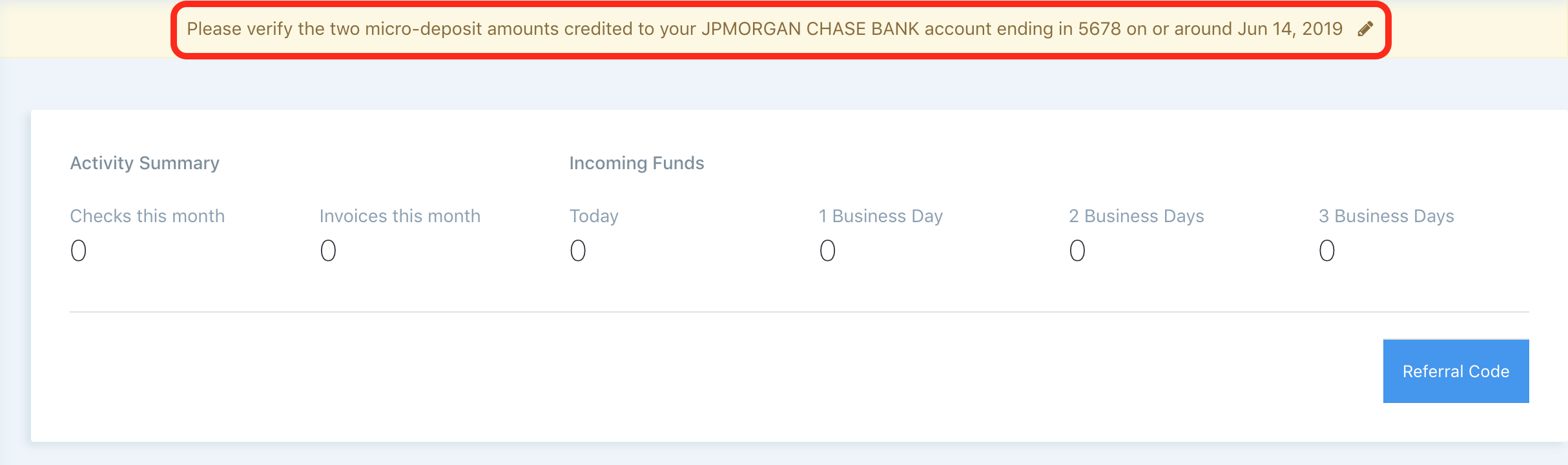
The following form will allow you to enter the two micro-deposits values that you see on your bank statement or online banking. Click on Submit to verify your account and complete the Manual Verification.
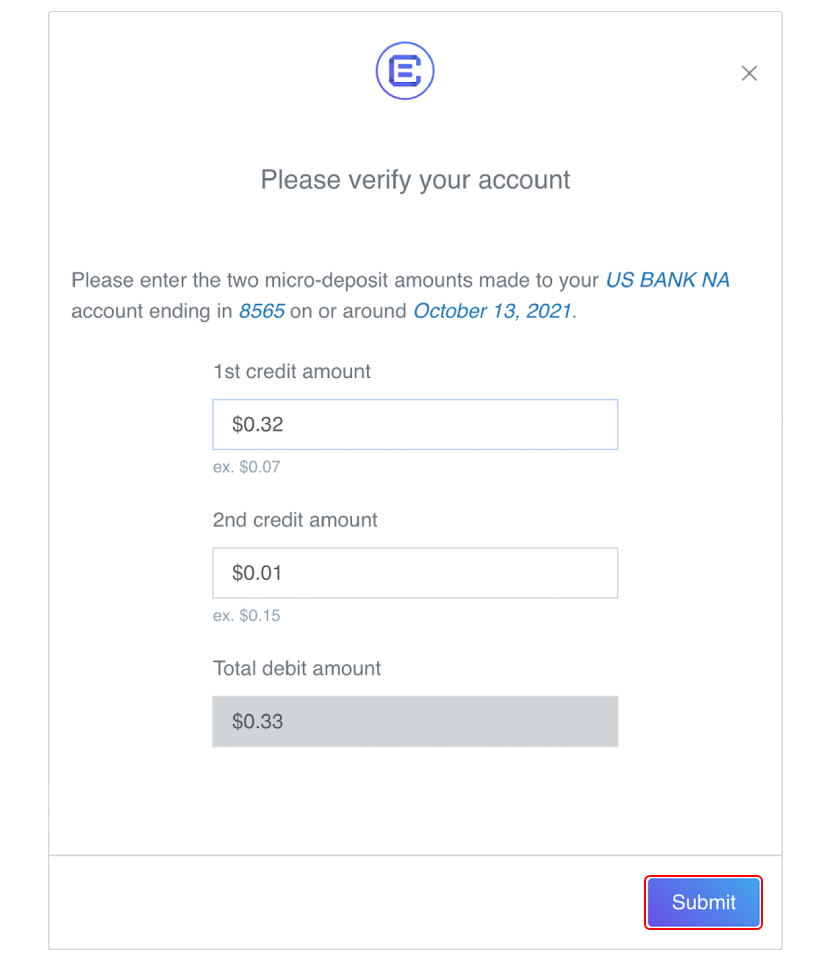
Sandbox testing
On the Sandbox environment, the micro-deposits values are always
0.07and0.15
Multiple accounts
The bank accounts you added can be found on the Settings page. You can add another account by clicking on the button highlighted below and the dialog asking you to choose between Manual Verification and Instant Verification will be displayed.
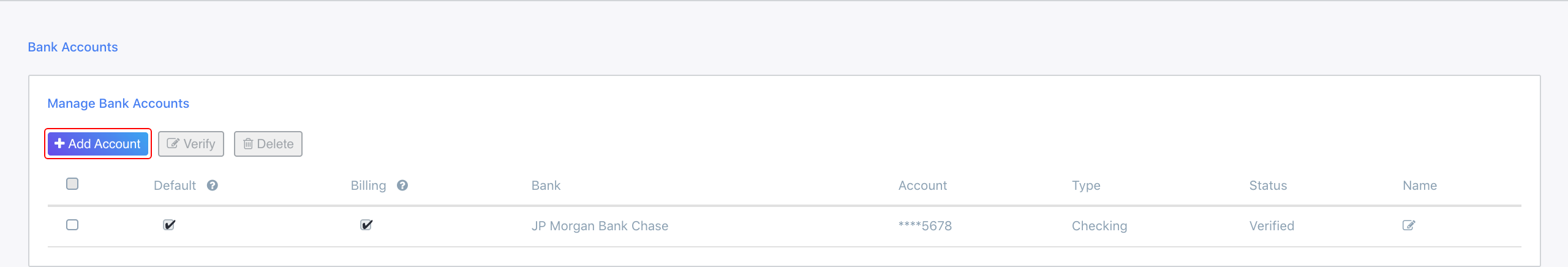
Only one PENDING account
Please not that while the bank account has the
PENDINGstatus you cannot add another bank account. You will need to verify or delete this account in order to be able to add other accounts.
Updated over 1 year ago
