User Authorization
User Authorization
Authorization endpoint
To begin the authentication process, your user will access Checkbook's OAuth authorization endpoint:
https://app.checkbook.io/oauth/authorize
Sandbox OAuth
If you would like to test the OAuth flow in Sandbox, use this authorization endpoint:
https://sandbox.app.checkbook.io/oauth/authorize
This URL requires 4 query parameters which are:
| Query parameter | Description |
|---|---|
| client_id | Your client ID found in Developer Keys |
| response_type | code |
| scope | One of the following values: |
check: the token can be used multiple times to send or request checkscheck_receive: the token can be used multiple times to request checkssingle-use: the token can be used only once to send or request checks
|
| redirect_uri | Your callback URL found in Developer Keys |
Here is an example of an authorization endpoint containing all query parameters:
https://demo.checkbook.io/oauth/authorize?client_id=313910200b834c009f62ae47feeee407&response_type=code&scope=check&redirect_uri=https://example.com
Note
The previous URL is for the demo environment and cannot be used for an actual OAuth implementation. You will need to use either the sandbox or the production authorization endpoint.
Get user's authorization
The following page is displayed asking the user to login to its Checkbook.io account.
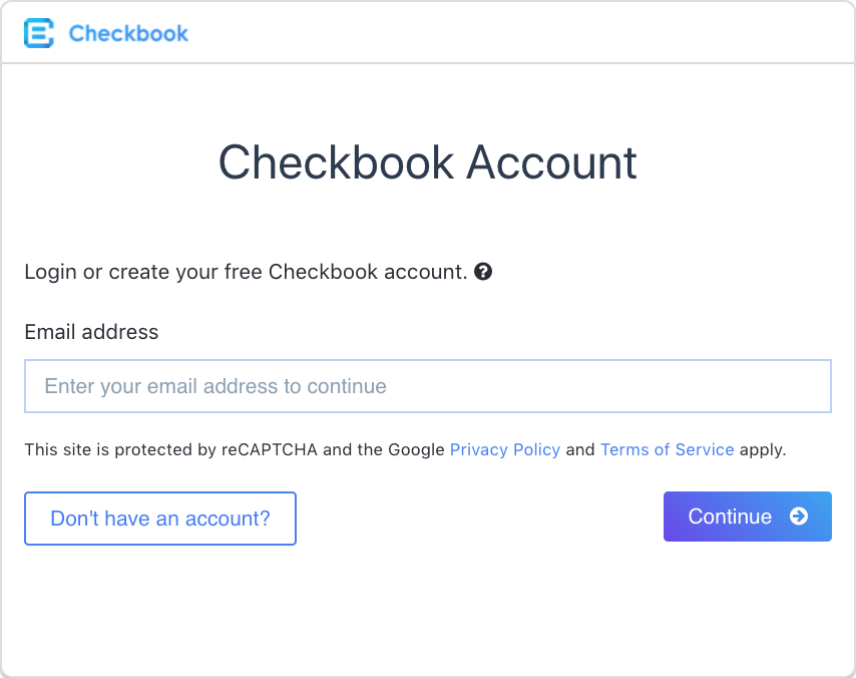
If the user does not have a Checkbook.io account, then a signup form will be displayed.
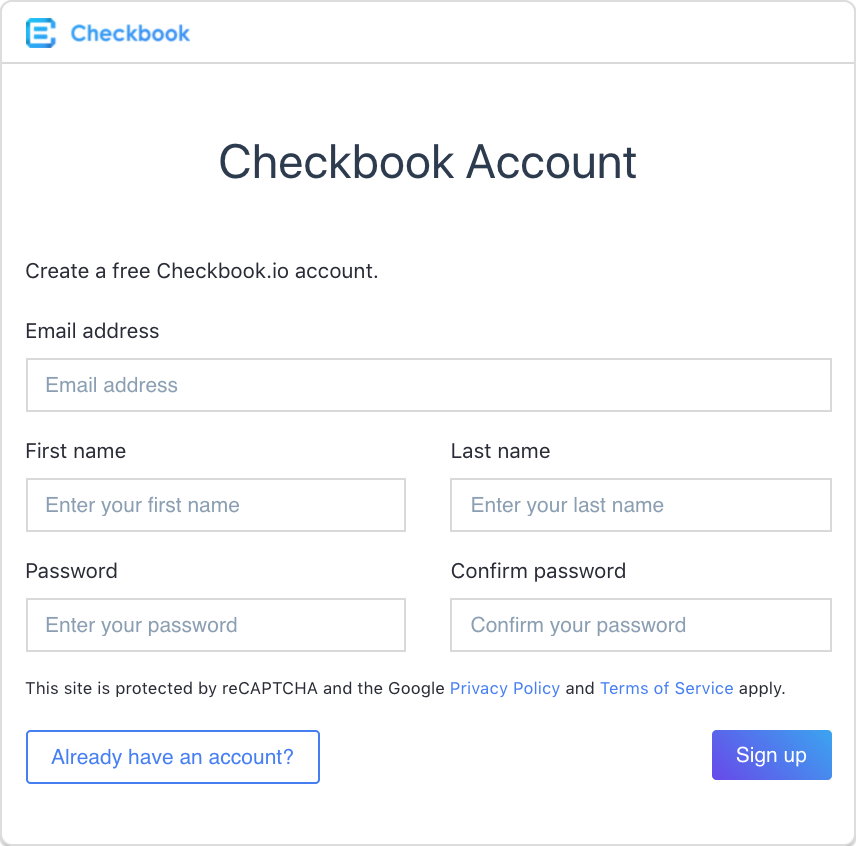
After the signup, Checkbook requires the new user to verify its email address by entering the 6-digit code sent to the email provided.
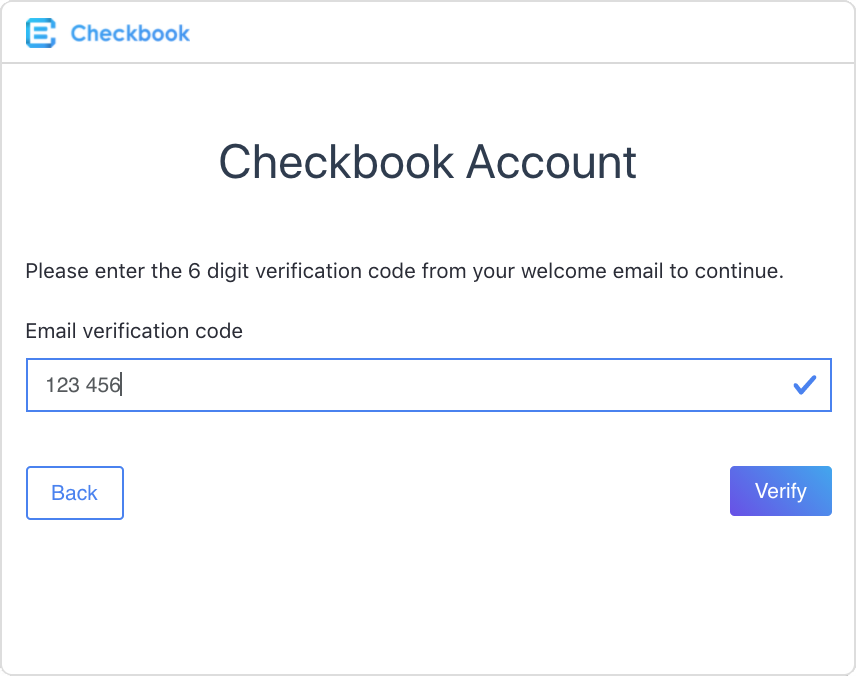
Finally, the user will also be prompted to Complete its profile and Add a bank account before being able to Authorize a Payment.
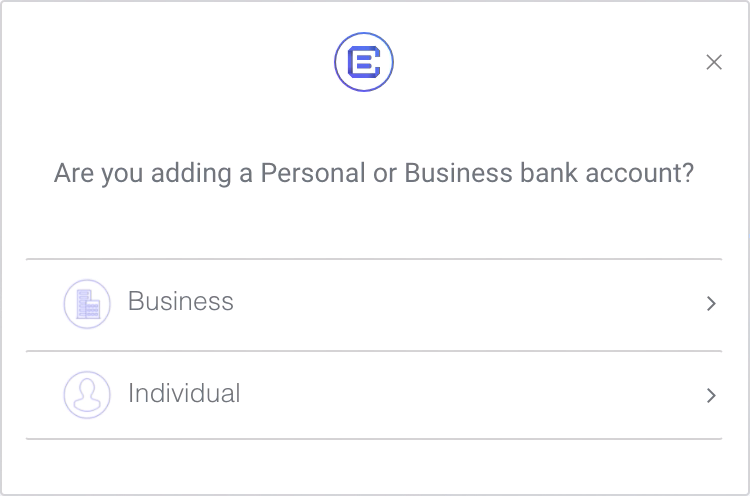
After the user successfully authenticates, the following dialog will be displayed allowing to either Deny or Authorize your business to use Checkbook.io on its behalf.
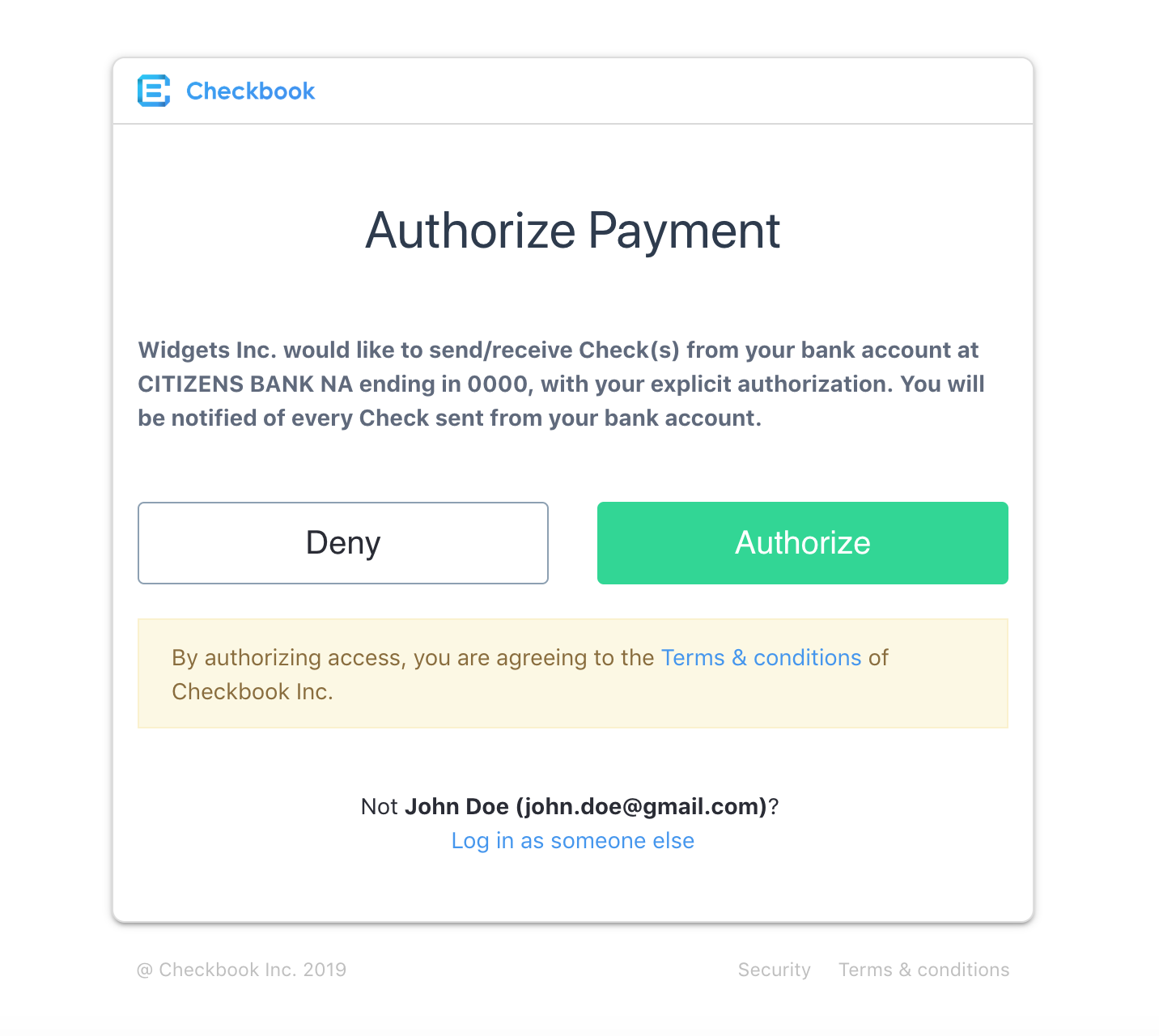
Once the user confirms they wish to allow a third party to send checks on their behalf, their browser will be redirected to the callback URI that has been specified in the Developer Keys, along with an AUTHORIZATION_CODE:
http://REDIRECT_URI?code=AUTHORIZATION_CODE
Updated over 1 year ago
